Types of Computers
Published: 29 Oct 2024
Did you know that computers are all around us in different forms? From smartphones and laptops to powerful machines used in banks and space research, computers help us in many ways. But not all computers are the same; each type of computer is designed for a special purpose.
In this article, you will learn the types of computers in elementary words, with simple examples from daily life. By the end, you will clearly understand which computer is used where and why. If you also want to know how computers are grouped, check out our detailed guide on the classification of computers.
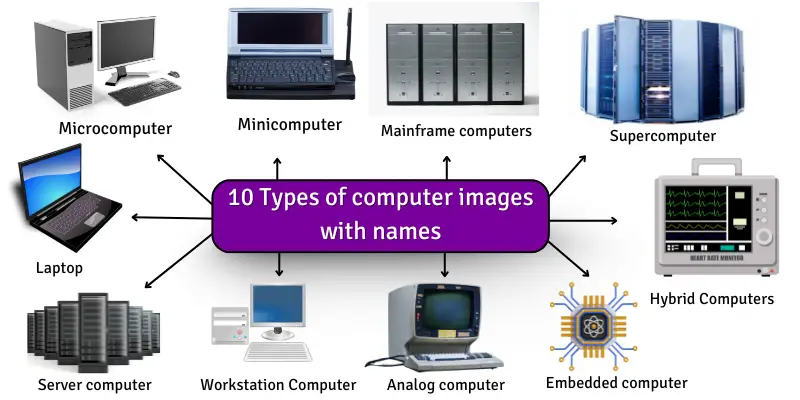
Let’s explore the 10 types of computer and see how they work.
What are the types of computers?
Computers are divided into different types based on their size, power, and use. Some computers are small and portable, while others are large and very powerful. These types of computers are used in schools, offices, hospitals, and many other places.
10 types of computer
Computers come in many shapes and sizes, each designed for a different task. Some are small, like your phone, and others are big. Here are the 10 types of computers.
- Microcomputer (Personal Computer)
- Minicomputer
- Mainframe Computer
- Supercomputer
- Server Computer
- Embedded Computer
- Workstation Computer
- Laptop
- Analog Computer
- Digital Computer
- Hybrid Computer
Microcomputer (Personal Computer)
A microcomputer is a small computer you can use at home or school. Types of microcomputers include personal computers (PCs) and laptops. Want to know how it compares to others? Check out our Difference Between Mini and Micro Computers.
Characteristics of Microcomputers
It has the following characteristics:
- It is small in size.
- It is affordable.
- It is user-friendly.
Uses of Microcomputers
It is used for the following purposes:
- Do Homework
- Playing games
- Browsing the internet

Minicomputer
A minicomputer is a medium-sized computer bigger than a microcomputer but smaller than a mainframe. Examples include the PDP-11 and Data General Nova.
Characteristics of Minicomputers
It has the following characteristics:
- It is more significant than other computers.
- Many people use this at the same time.
- It is not expensive.
Uses of Minicomputers
There are the following uses of minicomputers:
- It is used in factories.
- It is used in business.
- It is used in hospitals.

Mainframe computers
A mainframe computer is a super powerful computer that can do thousands of tasks at the same time, like the ones used in banks or airports. Examples of mainframe computers are the IBM Z-series.
Characteristics of mainframe computers
It consists of the following characteristics:
- It has a multi-user computer.
- Its size is large.
- It is more costly.
Uses of mainframe computers
Different uses of mainframe computers are as follows:
- It is used in banks.
- At airport
- It is used for a government database.

Supercomputer
A supercomputer is the most powerful type of computer in the world. It is faster and stronger than any other computer. It can solve problems and do calculations much faster. Examples include Summit and other supercomputers. Want to learn how it compares to other computers? Check out our detailed guide on Mainframe vs. Supercomputer.
Characteristics of supercomputers
Here are some characteristics of a supercomputer:
- It is a fast computer.
- It is a more powerful computer.
- Its size is huge.
- It is an expensive computer.
Uses of supercomputers
There are some uses of supercomputers:
- It is used in weather forecasting.
- It is used in medicine.
- It is also used in engineering.

Server computer
A server computer is a powerful computer that stores data and shares it with other computers. Examples of these computers are Dell PowerEdge and HP ProLiant.
Characteristics of server computers
The following are the characteristics of server computers:
- It is a powerful computer.
- It has a large storage.
- Multiple users use a server at the same time.
Uses of server computers
Different uses of server computers are as follows:
- It is used on the website.
- Companies use servers to store data.
- Servers help to send and receive emails for businesses, schools, etc.

Embedded computer
An embedded computer is a tiny computer that is part of another device. It helps the device do its job, like controlling a microwave or a car’s engine. You can see more examples of embedded computer in devices we use every day.
Characteristics of embedded computers
An embedded computer has the following characteristics:
- Its size is tiny.
- It is used only for specific purposes like controlling devices.
- It has low power.
Uses of embedded computers
Here are some uses of embedded computers:
- It is used in cars to control the engine and brakes.
- It is also used in home appliances.
- It is used in mobile phones to control touch screens or cameras.

Workstation Computer
A workstation computer is a strong and fast computer used for special tasks. It is more powerful than regular computers. Workstation computers include Apple Mac Pro, Dell Precision, and HP Z Series.
Characteristics of workstation computers
A workstation computer has the following characteristics:
- It is fast.
- It has high memory.
- It has good graphics.
Uses of workstation computers
Here are some uses of workstation computers:
- It is used to make models and create designs.
- Video editors use this to edit video.
- Scientists use workstations to study data and run complex experiments.

Laptop
A laptop is a small device that can be used anywhere. Examples include the HP Spectre and Dell Inspiron. Laptops come in different styles and purposes. To learn more, explore the various types of laptop computers.
Characteristics of a laptop
Here are some characteristics of the laptop:
- Portable
- Built-In-Keyboard
- Battery Powered
Uses of a laptop
There are the following uses of the laptop:
- Typing
- Watching Videos
- Browsing the Internet

Analog computer
This is a type of computer that uses physical measurements, like electricity, to solve problems. Examples include thermometers and speedometers.
Characteristics of analog computers
An analog computer contains the following characteristics:
- Uses Physical Measurements
- Continuous Data
- Fast for Certain Tasks
Uses of analog computers
Analog computers help in many real-life tasks. You can also see 20 examples of analog computer to know how these machines work in different areas.
Here are some uses of analog computers:
- Measuring Temperature
- Measuring Speed
- Controlling Machines
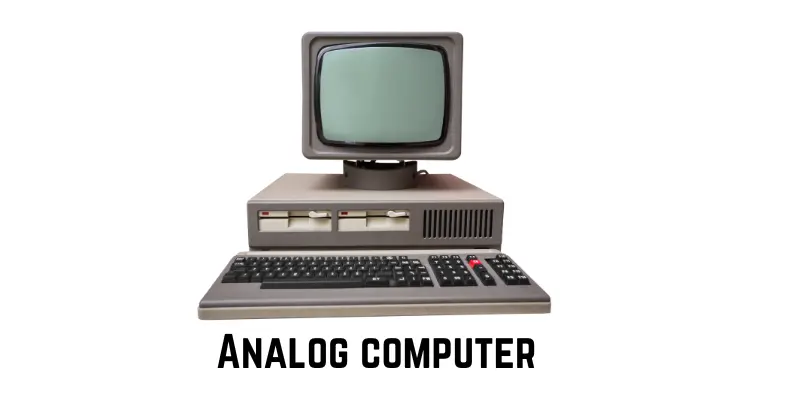
Digital computer
It is a type of computer that uses numbers to process information. Examples include laptops and smartphones.
Characteristics of digital computers
A digital computer has the following characteristics:
- The process uses numbers (0, 1).
- Very fast
- Stores data
Uses of digital computers
There are some uses of digital computers:
- Playing Games
- Writing
- Browsing the Internet

Hybrid computer
It is a type of computer that offers the functionality of both digital and analog computers. Examples include hospital patient monitors. If you’re curious to know more, check out these examples of hybrid computers.
Characteristics of Hybrid Computers
Here are some characteristics of hybrid computers, which are as follows:
- A mix of analog and digital
- Handles Different Data
- Fast and Flexible
Uses of hybrid computers
Hybrid computers are used for different purposes that are as follows:
- Patient Monitoring
- Space Missions
- Weather Forecasting

Types of Computers (Quick Overview Table)
Here is a quick overview of the main types of computers, their key features, and real-life examples.
| Type of Computer | Size | Power | Example |
| Microcomputer | Small | Low–Medium | PC, Laptop |
| Minicomputer | Medium | Medium | PDP-11, Data General Nova |
| Mainframe Computer | Very Large | Very High | Banks, Airports |
| Supercomputer | Huge | Highest | Weather, Space Research |
| Server Computer | Large | High | Dell PowerEdge, HP ProLiant |
| Embedded Computer | Tiny | Low | Car Engine, Microwave |
| Laptop | Small | Medium | HP Spectre, Dell Inspiron |
| Analog Computer | Varies | Low–Medium | Speedometer, Thermometer |
| Digital Computer | Small–Large | Medium–High | PC, Smartphone |
| Hybrid Computer | Medium-Large | High | Hospital Patient Monitor |
Which Computer is Best? (Quick Reference)
Here is a quick reference to help you choose the best type of computer for different users and purposes.
| User / Purpose | Best Type of Computer | Reason |
| Students | Microcomputer / Laptop | Portable, easy to use, affordable, and can run educational software. |
| Small Office / Business | Minicomputer / Server | Can handle multiple users and store company data efficiently. |
| Banks / Airports / Govt | Mainframe Computer | Very powerful and secure for processing large amounts of data. |
| Scientific Research / Space | Supercomputer / Hybrid | Extremely fast and accurate for complex calculations and simulations. |
| Professional / Designers | Workstation Computer | High-performance and advanced graphics, suitable for design and video editing. |
Conclusion
So, guys, it’s time to finish up! In this article, we’ve covered 10 types of computers in detail. I recommend you think about what you need before picking a computer. A personal computer might be enough if you only need something for schoolwork. Keep learning more about these types; soon, you’ll know which is best for you! Remember to be careful when choosing a computer, make sure it can do what you want it to!
FAQs about types of computers
Here are some of the most asked questions about types of computers:
Yes, smartphones are actually a type of computer. They have many of the same features as larger computers, like a processor, memory, and the ability to run applications. While smaller and more portable, they can still perform various tasks.
A tablet is like a bigger version of a smartphone with a screen that is usually 7 to 12 inches. It also uses touch-screen controls and can run apps, but it is more suitable for watching videos, reading, and browsing. Tablets don’t make calls like smartphones but can still connect to the internet.
Choosing the right type of computer helps you get the most out of your tasks. For example, a laptop or tablet may be enough if you only need to use the internet and write documents. However, if you want to play high-end games or work with design software, you might need a gaming computer or workstation.
Yes, many types of computers can be upgraded, especially desktops and workstations. You can add more memory (RAM), upgrade the storage (hard drive), or even change the graphics card. However, laptops and tablets are harder to upgrade because they are built to be smaller and more compact.
For gaming, you need a computer with a powerful graphics card, fast processor, and lots of memory. A gaming PC or laptop is built for this purpose and can handle the high demands of modern video games. Make sure to check the specifications before buying!
Your computer might freeze or crash because of too many programs running at once, outdated software, or hardware problems. Try updating your operating system and software, and if the problem continues, you might need to upgrade or fix your hardware
A smartphone is a small computer that lets you make calls, send messages, and use apps.

thx for the great info luvu