OLED Monitor – Introduction
Published: 31 Dec 2024
Are you tired of blurry, dull pictures on your computer screen? OLED monitors can fix that problem. But what is an OLED monitor, and why are they so great for watching movies and playing games? Let’s take a closer look!

So, guys, let’s get started and learn all about OLED monitors!
What is an OLED Monitor?
It is a type of screen that shows bright and clear pictures. OLED stands for Organic Light-Emitting Diode. In this monitor, the pixel lights up by itself. This makes the colours brighter and the blacks darker. OLED monitors are famous for their great picture quality and slim design.
The History of OLED Monitors
OLED technology started in the 1980s. In 1987, two scientists, Ching W. Tang and Steven Van Slyke, created the first practical OLED display at Kodak. Their discovery allowed screens to become thinner and more colourful. Over the years, companies have improved OLED displays. In the 2000s, OLED screens appeared in small devices like phones and MP3 players. Today, people use OLED monitors on TVs, laptops, and smartphones. These monitors show bright colors and deep blacks.
How Does an OLED Monitor Work?
An OLED monitor uses light-emitting pixels to show images on the screen. OLED monitors don’t need a backlight because each pixel lights up by itself. This makes the screen thinner and brighter. The pixels use red, green, and blue to create the colours you see.
Step-by-Step Explanation:
- Organic Layers:
OLED screens have thin layers of special materials that create light when electricity flows through them. - Light-Emitting Pixels:
Each pixel lights up by itself to show colours and images. - Colors in Pixels:
Red, green, and blue pixels mix to form the colours on the screen. - No Backlight:
OLED doesn’t need a backlight, making it thinner and more colourful. - Bright Colors and Deep Blacks:
OLED shows bright colours and deep blacks for clear images.
Types of OLED monitor
There are different types of OLED displays based on their technology and application. Here are the main types of OLED monitors
- Active Matrix OLED
Active Matrix OLED (AMOLED) monitors use an advanced system to control each individual pixel on the screen. This allows them to show fast-moving images without blurring. They are commonly used in smartphones, tablets, and high-end monitors. - Passive Matrix OLED
The passive matrix OLED (PMOLED) monitors are simpler in design and control the pixels in rows and columns. They are less power-efficient than AMOLEDs and aren’t as good for fast-moving pictures. You’ll find them in smaller devices like digital watches and basic screens. - White OLED
The White OLED (WOLED) monitors use white OLED light combined with colour filters to produce bright, accurate colours. These monitors are energy-efficient and offer better brightness for large screens. They are typically used in big TVs and professional-grade displays. - Flexible OLED
The Flexible OLED (FOLED) monitors are unique because they can bend and fold without breaking. This makes them perfect for curved or foldable screens. You can find FOLED in phones with foldable screens and innovative display designs. - Transparent OLED
The transparent OLED (TOLED) monitors are transparent, allowing light to pass through them. They can display images or videos while still being see-through. These displays are often used in augmented reality devices and special commercial displays.
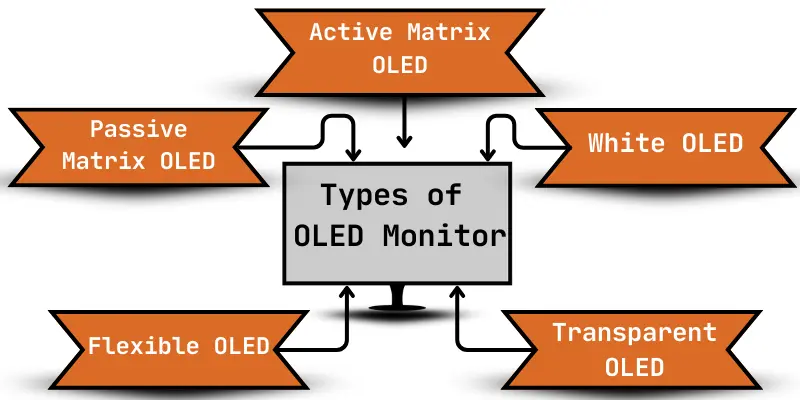
Features of OLED Monitor
OLED monitors have many special features that make them stand out. They offer amazing picture quality, bright colours, and deep blacks. These features make OLED monitors great for watching movies, playing games, and doing creative work.
Here are some important features of the OLED monitor:
- Vibrant Colors: OLED monitors show bright, true colors. This makes everything look more real and lively.
- Wide Viewing Angles: You can see the screen clearly from any angle without losing colour or brightness.
- Energy Efficient: OLED monitors use less power because each pixel lights up by itself. This helps save energy.
- Faster Refresh Rate: OLED monitors show fast-moving images clearly, without blurring.
- Thin and Light: OLED screens are thinner and lighter than regular monitors. This makes them easier to carry and set up.
Common Uses of OLED Monitors
OLED monitors are used in many devices because of their bright colors and sharp pictures. They are great for showing movies, playing games, and working on creative projects.
Here are some common uses of OLED monitors in real life.
- Smartphones: OLED screens make phones bright and clear.
- Televisions: OLED TVs show sharp images and deep blacks.
- Laptops: OLED screens improve picture quality on laptops.
- Gaming Consoles: OLED monitors give clear visuals for gaming.
- Smartwatches: OLED screens save battery and show clear info.
- Digital Signage: OLED displays show ads in stores and airports.
- Tablets: OLED screens provide vibrant colours for tablets.
- Cameras: OLED shows bright, clear images on cameras.
- Car Displays: OLED screens display info clearly in cars.
- VR Headsets: OLED provides clear visuals for virtual reality.
Advantages and Disadvantages of OLED Monitors
OLED monitors offer excellent picture quality, with vibrant colours and deep blacks. They are widely used for gaming, movies, and creative work because of their clear and bright displays. However, like all technologies, OLED monitors have both advantages and disadvantages.
| Benefits |
|---|
|
| Drawbacks |
|---|
|
Conclusion
So, guys, it’s time to finish up! In this article, we’ve covered an OLED monitor in detail. If you’re looking for excellent colour quality and better contrast for your gaming or media needs, I highly recommend trying an OLED monitor. Don’t forget to check out the options available and choose the one that best fits your needs!
FAQs about OLED Monitor
In this section, you’ll find common questions about OLED monitors and their simple answers.
What are the main advantages of an OLED monitor?
OLED monitors offer better colour accuracy, deeper blacks, and faster refresh rates. They are also thinner and lighter than other types of monitors. These features make OLED great for watching movies, gaming, and even professional use.
Are OLED monitors good for gaming?
OLED monitors are excellent for gaming because they offer fast response times and smooth motion. They also provide bright colors and clear images, even in fast-moving scenes. Many gamers prefer OLED for its superior picture quality.
Are OLED monitors expensive?
OLED monitors tend to be more expensive than LED or LCD monitors. The technology behind OLED is still new, so the prices are higher. However, the quality of the display often makes it worth the extra cost for those who want the best picture.
Can I use an OLED monitor to watch movies?
Yes, OLED monitors are perfect for watching movies. Their deep blacks and bright colors make movie scenes more realistic and immersive. They also offer great viewing angles, so everyone in the room can enjoy the movie.
Is an OLED monitor good for daily work tasks?
An OLED monitor can be great for daily tasks like working, browsing, or studying. The sharp images and vibrant colours make everything look clearer and more comfortable. However, some people may find the brightness too high for long periods of text reading.

- Be Respectful
- Stay Relevant
- Stay Positive
- True Feedback
- Encourage Discussion
- Avoid Spamming
- No Fake News
- Don't Copy-Paste
- No Personal Attacks

- Be Respectful
- Stay Relevant
- Stay Positive
- True Feedback
- Encourage Discussion
- Avoid Spamming
- No Fake News
- Don't Copy-Paste
- No Personal Attacks
