Uses of workstation computer – Enhance Speed & Power
Published: 25 Feb 2025
Are you tired of your computer slowing down when handling large files or complex programs? It can be frustrating, especially if your work depends on speed and efficiency. Workstation computers are ideal for professionals who need to handle large files, run tests, or work with high-resolution graphics without any delays. It can make your work smoother and faster.
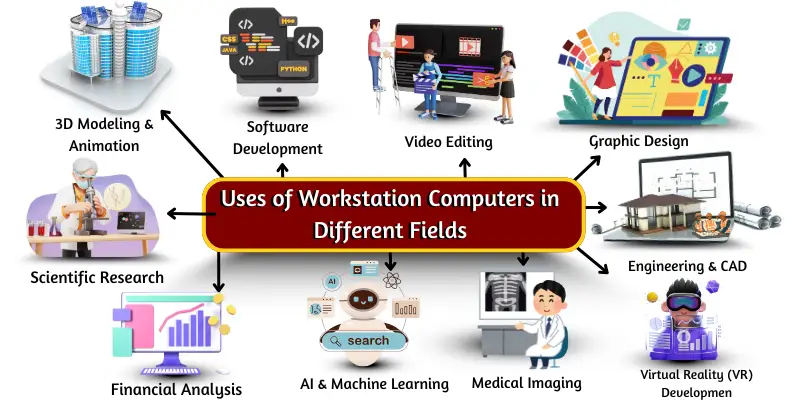
Different Uses of Workstation Computer
Workstation computers are powerful machines. They are used for jobs that need a lot of speed and power. These computers help people work with big files and tough tasks. Workstations are faster than regular computers. They are important for jobs like designing, editing, and running tests.
- Graphic Design
- Video Editing
- 3D Modeling & Animation
- Scientific Research
- Engineering & CAD
- Software Development
- Virtual Reality (VR) Development
- Medical Imaging
- Financial Analysis
- Artificial Intelligence (AI) & Machine Learning
Graphic Design
Graphic designers use workstation computers for their work. These computers help them create high-quality images and designs. Workstations make their work smooth and fast.

Uses of Workstation Computers in Graphic Design:
- Designers create logos and posters.
- They edit high-quality images.
- Artists draw digital paintings.
- Teams design websites and apps.
- Creators make 3D models.
- Experts add effects to pictures.
- Professionals design ads and banners.
- Editors improve colors and details.
- Designers make book and magazine covers.
- Companies create brand identities.
Video Editing
Video editors use workstation computers to edit films. These computers help them work with high-quality videos. Workstations make video editing faster.

Uses of Workstation Computers in Video Editing:
- Workstations process high-quality video files.
- They support 4K and HD video editing.
- Workstations speed up video rendering.
- They offer more storage for large files.
- Workstations add special effects easily.
- They run advanced editing software smoothly.
- Workstations edit multiple video tracks at once.
- They help with quick color corrections.
- Workstations manage large audio files.
- They make 3D video editing faster.
3D Modeling & Animation
Workstation computers are great for 3D modeling and animation. They help designers create realistic models and characters. These computers make the process faster and more detailed.
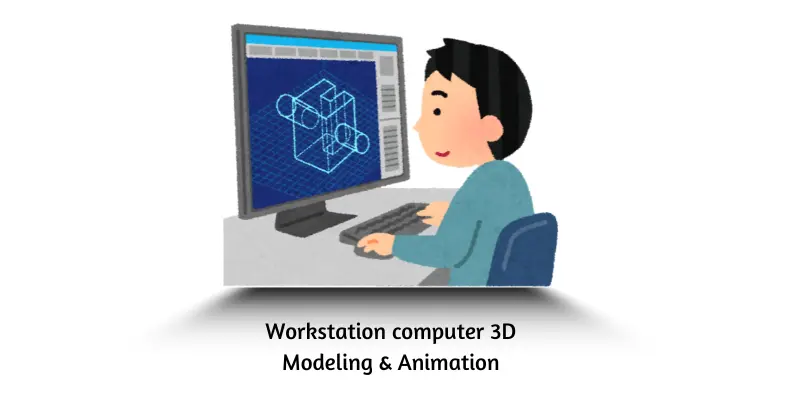
People use Workstation Computers in 3D Modeling & Animation for the following purposes:
- Designers create 3D models for movies.
- Artists make realistic character designs.
- Animators create smooth animations.
- Professionals add special effects to scenes.
- Creators build 3D environments for games.
- Engineers design virtual objects for simulations.
- Studios create 3D models for product designs.
- Animators improve movement and textures.
- Teams work on virtual reality (VR) projects.
- Artists design 3D characters for cartoons.
Scientific Research
Scientists use workstation computers for research. These computers help them study data and run tests. Workstations make their work faster and more accurate.

Here are some Uses of Workstation Computers in Scientific Research:
- Scientists analyze big amounts of data.
- They run complex tests and experiments.
- Experts create models of planets and space.
- Researchers study weather changes.
- Doctors find new medicines.
- Chemists test chemicals safely.
- Mathematicians solve problems quickly.
- Scientists simulate natural disasters.
- Doctors study diseases and treatments.
- Engineers improve new technology.
Engineering & CAD
Engineers use workstation computers for designing. These computers help them create detailed drawings and plans. Workstations make their work faster and more accurate.
Here is the Uses list of workstation computers in engineering & CAD:
- Engineers design buildings and bridges.
- They create 3D models of machines.
- Designers work on product blueprints.
- Architects plan houses and cities.
- Engineers test how products will work.
- Designers simulate moving parts in machines.
- Professionals calculate strength and safety.
- Engineers check the size and shape of designs.
- Technicians build prototypes and models.
- Teams improve products with better designs.
Software Development
Software developers use workstation computers to write code. These computers help them build apps and programs. Workstations make the process faster and easier.

Uses of workstation computers in software development:
- Developers write and test code.
- They build websites and apps.
- Programmers work on game development.
- Engineers test software for bugs.
- Teams create mobile applications.
- Developers run simulations.
- Experts create software tools.
- They improve software performance.
- Developers design new features.
- Teams collaborate on big projects.
Virtual Reality (VR) Development
Workstation computers are very important for Virtual Reality (VR) development. They help developers create 3D worlds that look real. These computers make VR games and experiences better and more exciting.
Uses of workstation computers in virtual reality (VR) development:
- Developers create realistic VR worlds.
- Designers build 3D models for games.
- Programmers develop VR software.
- Experts add effects to VR scenes.
- Developers improve game speed and graphics.
- Designers work on VR simulations.
- Creators design virtual tours.
- Engineers test VR experiences.
- Developers improve VR interaction.
- Artists create realistic textures for VR.
Medical Imaging
Workstation computers play a big role in medical imaging. They help doctors and radiologists get clear pictures of the body. These computers make it easier for experts to find health problems and treat patients quickly.
Uses of workstation computers in medical imaging:
- Doctors examine X-ray images.
- They view MRI scans of the brain.
- Radiologists study CT scans of the body.
- Medical experts analyze ultrasound pictures.
- Physicians detect heart problems.
- Technicians check for bone fractures.
- Doctors look for tumours in the body.
- Medical staff improve image details.
- Surgeons plan operations using images.
- Experts create 3D models of organs.
Financial Analysis
Workstation computers are helpful for financial analysis. They can process a lot of financial data quickly, helping experts make smart decisions based on numbers and trends.
Uses of workstation computers in financial analysis:
- Analysts study large amounts of financial data.
- They track stock market trends.
- Experts calculate profits and losses.
- Financial advisors create reports for businesses.
- Accountants check the company’s financial health.
- Investors analyze risk and reward.
- Companies predict future profits.
- Economists study global financial trends.
- Managers make decisions using financial data.
- Professionals work on budgets and forecasts.
Artificial Intelligence (AI) & Machine Learning
Workstation computers are used in artificial intelligence (AI) and machine learning. They help experts train machines to think and learn on their own. These computers make it faster to process huge amounts of data for smart tasks.
Uses of Workstation Computers in AI & Machine Learning:
- Experts train machines to recognize pictures.
- They help machines learn from big sets of data.
- Researchers teach machines to understand speech.
- Computers improve driving cars.
- Scientists make robots smarter.
- Engineers create AI for games.
- Developers use AI to predict future trends.
- Workstations help make virtual assistants.
- Computers help machines improve themselves over time.
- Experts use AI for better medical diagnoses.
Conclusion
So, guys, it’s time to wrap up. In this article, we’ve covered the uses of workstation computers in detail. Workstations are powerful and can handle many complex tasks, making them a great tool for anyone who needs speed and reliability. I suggest you try one for your work and experience the boost in productivity. Ready to make the switch? Get a workstation computer now and work smarter!
Common Question about uses of workstation computer
Here are beginner-friendly questions with easy answers.
What is a workstation computer used for?
A workstation computer is designed to handle complex tasks. It’s used for tasks like graphic design, video editing, and scientific research. These computers have strong processors and lots of memory to handle big projects.
How is a workstation different from a regular computer?
Workstations are more powerful than regular computers. They can handle larger tasks like 3D modeling or AI processing. Regular computers are good for everyday tasks but can slow down with heavy jobs.
Why should I use a workstation computer?
If you do professional tasks like graphic design, video editing, or scientific research, a workstation computer is ideal. It works faster and better for heavy workloads. You won’t face delays or slowdowns during complex tasks.
Can a workstation computer be used for gaming?
Yes, workstation computers can be used for gaming. They have powerful graphics cards and processors. However, workstations are mainly designed for professional tasks, so gaming computers might be more cost-effective.
Do I need a workstation computer for graphic design?
Yes, workstation computers are great for graphic design. They offer powerful performance for tasks like photo editing and 3D modeling. With a workstation, you can work smoothly without delays.
How fast is a workstation computer?
Workstation computers are very fast. They are built with powerful processors and a lot of memory. This makes them ideal for handling large projects without slowing down.
Are workstation computers expensive?
Yes, workstation computers are generally more expensive than regular computers. They are designed with high-end parts to handle complex tasks. However, if you need a computer for heavy workloads, it’s worth the investment.
Can a workstation computer be used for video editing?
Absolutely! Workstations are excellent for video editing. They have the power to run editing software smoothly and handle large video files without crashing.
Who should use a workstation computer?
Professionals in fields like design, research, engineering, and AI should use workstation computers. These computers are made for people who need extra power to handle big tasks. If you work with complex data or graphics, a workstation is perfect.
Can I upgrade a workstation computer?
Yes, you can upgrade many parts of a workstation computer. You can add more memory, a better graphics card, or a larger hard drive. This helps you keep your computer up to date with your needs.

- Be Respectful
- Stay Relevant
- Stay Positive
- True Feedback
- Encourage Discussion
- Avoid Spamming
- No Fake News
- Don't Copy-Paste
- No Personal Attacks

- Be Respectful
- Stay Relevant
- Stay Positive
- True Feedback
- Encourage Discussion
- Avoid Spamming
- No Fake News
- Don't Copy-Paste
- No Personal Attacks
