LED vs LCD Monitor—Which Is Better for Home, Office, or Gaming?
Published: 26 Jun 2025
Did you know that over 90% of modern displays now use either LED or LCD technology? These two types of monitors may look similar, but they have some important differences that affect picture quality, power usage, and price. In this guide, we will break down everything you need to know about LED vs LCD monitors in a simple and clear way.
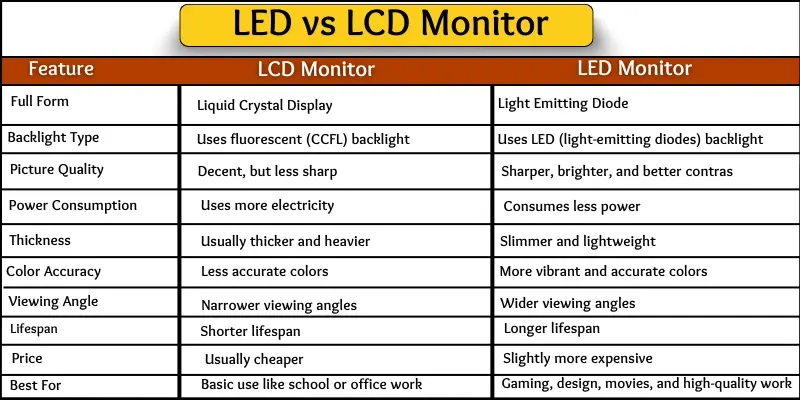
LED vs LCD Monitor
When choosing a monitor, many people get confused between LED and LCD. Both are popular screen types, but they are not the same. Here are the key differences between LED and LCD monitor.
- Full Form
- Backlight Technology
- Picture Quality
- Power Consumption
- Design & Thickness
- Color Display
- Viewing Angle
- Lifespan
- Price
- Eye Comfort
- Best Use
Full Form
LED and LCD are short forms. Both words stand for something longer and different.
LED Monitor:
LED means Light Emitting Diode. It uses tiny lights to make the screen bright. These lights are very small and powerful. LED monitors look clear and use less energy.
LCD Monitor:
LCD means Liquid Crystal Display. It uses a special liquid to show pictures on the screen. It also needs a light behind the screen to work. LCD monitors are good for simple use.
Backlight Technology
The biggest difference between LED and LCD monitors is how they use light. Both monitors need light to show pictures on the screen.
LED Monitor:
An LED monitor uses tiny lights called light-emitting diodes. These lights are very bright. They turn on quickly and save electricity. LED lights sit behind or around the screen to make the display clear.
LCD Monitor:
An LCD monitor uses special tubes called fluorescent lights. These lights are not as bright as LED lights. They use more electricity. LCD lights sit behind the screen and light it up from the back.
Picture Quality
Picture quality means how clear and bright the screen looks. It helps us enjoy videos, games, and pictures more.
LED Monitor:
LED monitors show bright and colorful pictures. They give better contrast. The dark parts look deeper, and the bright parts shine more. It makes the screen look very clear and sharp.
LCD Monitor:
LCD monitors do not show colors as bright as LED monitors. The contrast is lower. Sometimes the screen looks a little dull. It still works fine, but not as sharp as an LED.
Power Consumption
Monitors use electricity to work. But LED and LCD monitors do not use the same amount of power.
LED Monitor:
LED monitors save more energy. They use small lights called LEDs. These lights need less power. So, LED monitors help you save electricity and money.
LCD Monitor:
LCD monitors use more electricity. They have older lights called CCFL. These lights need more power to work. So, LCD monitors are not as energy-saving as LED ones.
Design & Thickness
LED and LCD monitors look different in size. One is thinner, and the other is a little thick.
LED Monitor
An LED monitor is very slim. It has small lights at the back called LEDs. These lights take less space, so the screen is thin. LED monitors are also light in weight.
LCD Monitor
An LCD monitor is thicker than an LED. It uses bigger lights called fluorescent lamps. These lights need more space, so the screen becomes thick. LCD monitors are also a bit heavier.
Color Display
Colour is very important when we look at a screen. LED and LCD monitors show colors in different ways.
LED Monitor:
LED monitors show bright and clear colors. The colors look more real and sharp. These monitors use small lights to make the screen colorful. That’s why pictures look fresh and bright.
LCD Monitor:
LCD monitors also show colors, but they are not as bright. Sometimes, the colors look a little dull. These screens do not use LED lights. So, the colors are softer and less shiny.
Viewing Angle
When you look at a screen from the side, the colors may change. It is called the viewing angle.
LED Monitor
LED monitors show a clear picture even from the side. You don’t have to sit right in front of it. The colors stay bright and clear. It is good if many people are watching the screen together.
LCD Monitor
LCD monitors don’t look good from the side. The picture may look dark or faded. You must sit in front to see it clearly. It’s not the best for group watching.
Lifespan
Lifespan means how long a monitor can work properly. Some monitors last longer than others.
LED Monitor
LED monitors usually last longer. They use small lights that do not get hot quickly. It keeps the monitor safe and strong. Many people have used LED monitors for years.
LCD Monitor
LCD monitors do not last as long as LED monitors. They use old-style lights that can get hot. Heat can damage the screen over time. That’s why LCD monitors may stop working sooner.
Price
LED and LCD monitors have different prices. LED is usually more expensive than LCD.
LED Monitor:
LED monitors cost more money. They use new and better technology. The picture is brighter and clearer. That’s why people pay more for LED monitors.
LCD Monitor:
LCD monitors are cheaper. They use older technology. Many schools and offices use them to save money. If your budget is low, an LCD is a good choice.
Best Use
Different people need different types of monitors. Let’s see which monitor is better for which type of use.
LED Monitor
LED monitors are great for watching movies. They show bright and clear pictures. Gamers also prefer LED monitors because they respond quickly. People who work in graphic design or video editing often choose LED screens.
LCD Monitor
LCD monitors are good for simple work. You can use them for school, typing, and internet browsing. They are a good choice for home and office use. They also cost less than LED monitors.
Conclusion
So guys, it’s time to finish up! In this article, we’ve covered LED vs LCD Monitor in detail. In my opinion, LED monitors are better for most people because they last longer and give better results. But if you’re on a budget or just need a monitor for simple tasks, an LCD monitor will work just fine. I hope this article helped you! Please leave a comment below and tell me which monitor you would choose.
FAQS about LED vs LCD Monitor
The main difference is in the backlight. LCD uses fluorescent lights, and LED uses small light bulbs called diodes. It makes the LED brighter and better.
Yes, LED is better in many ways. It gives a clearer picture and uses less power. It also lasts longer than an LCD.
Yes, you can, but it may not be the best. LCD is slower and not as bright. Gamers mostly prefer LED for better results.
LED is safer for eyes if it has low blue light and flicker-free features. It is brighter, so you don’t need to strain your eyes. But it’s good to take breaks, no matter what monitor you use.
Yes, LED monitors are usually more expensive. But they give better performance. Many people feel they are worth the price.
Yes, LED is a newer technology. It is a type of LCD but uses a different backlight. That’s why it works better.
Yes, both can be used with any computer. You just need the right cable, like HDMI or VGA. Most computers support both monitor types.
It depends on your needs. If you watch movies or play games, go for LED. If you just need it for basic tasks, LCD is fine and cheaper.

- Be Respectful
- Stay Relevant
- Stay Positive
- True Feedback
- Encourage Discussion
- Avoid Spamming
- No Fake News
- Don't Copy-Paste
- No Personal Attacks

- Be Respectful
- Stay Relevant
- Stay Positive
- True Feedback
- Encourage Discussion
- Avoid Spamming
- No Fake News
- Don't Copy-Paste
- No Personal Attacks
