Types of Computer Security
Published: 5 Jul 2025
Have you ever lost important files because of a virus? Or did your computer become slow for no reason? These problems happen when your system is not protected. The good news is that there are various types of computer security measures that can help keep your computer safe and secure.
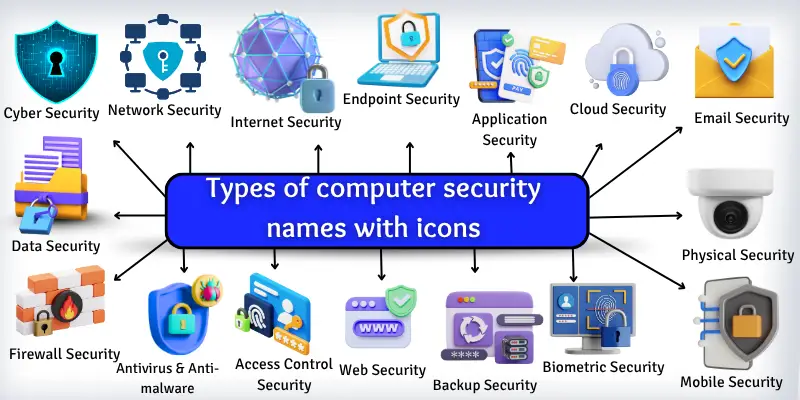
Types of Computer Security
Computers need protection from hackers and harmful software. Computer security helps keep our data safe and protects the system from attacks. Here are some types of computer security that work in different ways to keep us protected.
- Cyber Security
- Network Security
- Internet Security
- Endpoint Security
- Application Security
- Cloud Security
- Email Security
- Data Security
- Physical Security
- Mobile Security
- Firewall Security
- Antivirus and Anti-malware Security
- Access Control Security
- Backup and Recovery Security
- Web Security
- Wireless Security
- Operational Security (OPSEC)
- Identity Management Security
- Biometric Security
- IoT Security
- Intrusion Detection and Prevention Systems (IDS & IPS)
Cyber Security
Cybersecurity keeps our computers safe from online dangers. It protects our data from hackers and harmful software. It also keeps our websites and online accounts safe. This type of security works on internet threats. It helps people use the internet without fear. If you want to learn more, check out these interesting facts about cyber security that show how common and serious these online threats.
Importance of Cyber Security
- It protects online data.
- It keeps websites safe.
- It stops online attacks.
- It helps stop cyber crimes.
- It keeps your digital life safe.

Network Security
Network security keeps our computer safe when it connects to the internet. It stops bad people from entering our system. It also blocks viruses and other harmful things. This type of security protects all devices in a network. It helps the computer work safely with others.
Importance of Network Security
- It keeps hackers out.
- It protects shared data.
- It helps stop computer viruses.
- It keeps the internet connection safe.
- It helps computers talk safely to each other.

Internet Security
Internet security protects us when we go online. It keeps us safe while visiting websites. It also blocks fake links and dangerous downloads. This type of security helps stop bad people on the internet. It keeps our online world clean and safe.
Importance of Internet Security
- It stops fake websites.
- It blocks harmful ads.
- It keeps our online chats safe.
- It helps protect passwords online.
- It warns us about dangerous links.

Endpoint Security
Endpoint security protects our devices. These include laptops, tablets, and smartphones. It keeps them safe from harmful files and apps. It checks everything before we open it. It helps the device stay safe and work well.
Importance of Endpoint Security
- It keeps personal devices safe.
- It checks apps before opening.
- It stops harmful files from entering.
- It helps keep devices fast.
- It protects each device, even when it is outside the network.
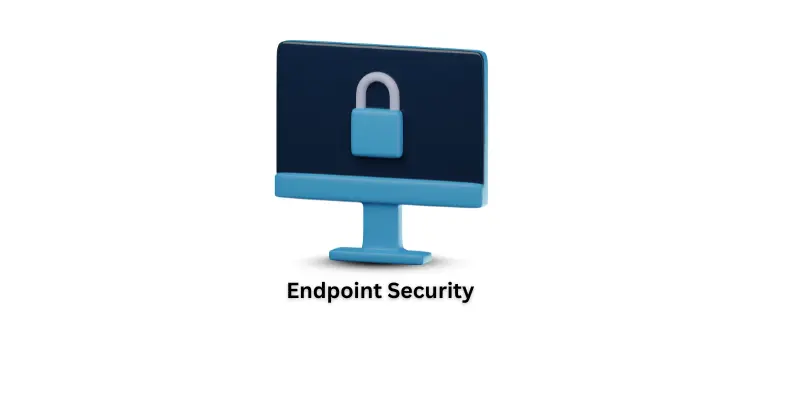
Application Security
Application security keeps software and apps safe. It checks the app before and after we install it. It finds problems in the app and fixes them. It also helps stop hackers from using weak points. It keeps our apps safe to use.
Importance of Application Security
- It protects apps from hacking.
- It finds weak spots in apps.
- It helps fix app problems.
- It keeps user data safe inside apps.
- It makes apps work without danger.

Cloud Security
Cloud security protects the data we store online. It keeps files safe on cloud apps like Google Drive. It controls who can see or change the data. It also stops others from stealing online files. This makes online storage safe for everyone.
Importance of Cloud Security
- It keeps cloud files safe.
- It stops others from changing data.
- It protects online storage apps.
- It controls who can open the files.
- It saves backup data from loss.

Email Security
Email security keeps our emails safe. It blocks fake and harmful messages. It helps stop hackers from reading our emails. It also protects any files we send or receive. It makes email use safe and worry-free.
Importance of Email Security
- It blocks fake emails.
- It keeps messages private.
- It stops email tricks by hackers.
- It protects attached files.
- It keeps our email account safe.

Data Security
Data security protects our important files and information. It keeps data safe from loss or misuse. It stops others from reading or changing it. This security works in computers, phones, and even in the cloud. It helps us keep our data private and safe.
Importance of Data Security
- It keeps important files safe.
- It stops others from changing data.
- It helps protect private information.
- It saves data from being stolen.
- It keeps data safe on every device.

Physical Security
Physical security protects the computer and its parts from damage. It stops people from stealing or breaking the computer. It also helps keep the room and place safe. This security uses locks, cameras, and guards. It keeps the devices safe in the real world.
Importance of Physical Security
- It stops computer theft.
- It protects devices from damage.
- It keeps the computer area safe.
- It uses locks and cameras.
- It helps control who enters the room.

Mobile Security
Mobile security keeps our smartphones and tablets safe and secure. It protects apps, messages, and files inside the phone. It also helps block harmful apps and websites. Mobile security works even when we use public Wi-Fi. It keeps our mobile life safe and private.
Importance of Mobile Security
- It protects phone data and apps.
- It blocks bad mobile websites.
- It keeps messages safe.
- It works on Wi-Fi and mobile data.
- It stops fake mobile apps.

Firewall Security
Firewall security works like a gate for your computer. It checks all the data coming in and going out. If something looks dangerous, block it. It helps stop hackers and harmful traffic. It keeps your system clean and safe.
Importance of Firewall Security
- It blocks bad internet traffic.
- It checks incoming data.
- It stops unknown access.
- It protects against outside attacks.
- It helps control network rules.

Antivirus and Anti-malware Security
Antivirus and anti-malware software protect the computer from harmful software. These programs scan the computer for viruses and bugs. They remove anything that can hurt the system. They also keep the computer running smoothly. It helps the computer stay healthy and safe. They are very helpful in fighting different types of computer viruses, which can slow down or damage your system. You can learn more in our guide on Types of Computer Viruses.
Importance of Antivirus and Anti-malware Security
- It finds and removes viruses.
- It stops harmful software.
- It keeps the system clean.
- It protects files from damage.
- It helps the computer run better.

Access Control Security
Access control security decides who can use a computer or system. It allows only the right people to open files or enter places. It uses passwords, PINs, or ID cards. It stops strangers from getting in. It helps keep things private and safe.
Importance of Access Control Security
- It allows only trusted users.
- It keeps files away from strangers.
- It uses passwords and PINs.
- It protects private areas.
- It controls who can see or use data.

Backup and Recovery Security
Backup and recovery security saves a copy of your important data. If the original data is lost or damaged, you can get it back. It helps when there is a system crash or a virus attack. This type of security gives us peace of mind. It makes sure nothing important is lost forever.
Importance of Backup and Recovery Security
- It saves copies of important files.
- It helps recover lost data.
- It protects against data loss.
- It works after the system crashes.
- It keeps our work safe and secure.

Web Security
Web security keeps us safe while we use websites. It blocks harmful pages and stops bad pop-ups. It also checks websites before we visit them. This security helps us browse without fear. It protects us while we explore the internet.
Importance of Web Security
- It blocks unsafe websites.
- It stops fake web pop-ups.
- It keeps online browsing safe.
- It warns before opening bad sites.
- It protects from web-based attacks.

Wireless Security
Wireless security protects our Wi-Fi and other wireless signals. It stops others from using our internet without permission. It also keeps the data we send over Wi-Fi safe. It helps us use wireless connections without worry. It keeps our online work private.
Importance of Wireless Security
- It protects Wi-Fi from strangers.
- It keeps wireless data safe.
- It stops internet stealing.
- It helps keep home Wi-Fi private.
- It blocks unwanted users on the network.

Operational Security (OPSEC)
Operational security helps keep plans and actions secret. It hides important steps and ideas from others. It checks what information can be shared and what should stay private. It helps stop attacks before they happen. It protects how we work and plan.
Importance of Operational Security
- It hides secret work steps.
- It protects future plans.
- It keeps ideas safe from enemies.
- It helps stop leaks of important info.
- It checks what can be shared.
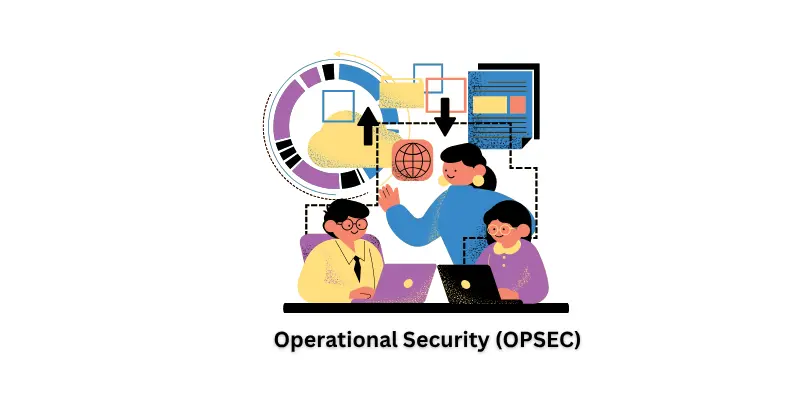
Identity Management Security
Identity management security controls who we are on a computer or website. It checks if the person is real and trusted. It helps users log in safely with usernames and passwords. It also watches for fake or stolen identities. It keeps our online identity safe.
Importance of Identity Management Security
- It checks the real user identity.
- It helps with safe logins.
- It protects against fake users.
- It keeps usernames and passwords safe.
- It controls who can enter the system.

Biometric Security
Biometric security uses body features to unlock devices. It uses things like fingerprints, face, or eyes. Only the real person can open the system. It does not need passwords. It makes the device safe and easy to use.
Importance of Biometric Security
- It uses a face or finger to unlock.
- It is faster than typing passwords.
- It works only for the right person.
- It is hard to copy or steal.
- It makes devices safer to use.

IoT Security
IoT security protects smart devices, such as cameras, TVs, and home assistants. These devices connect to the internet and talk to each other. IoT security keeps them safe from hackers. It also stops others from taking control of smart machines. It helps keep our smart homes safe.
Importance of IoT Security
- It protects smart home devices.
- It stops hackers from using machines.
- It keeps smart gadgets safe online.
- It blocks bad traffic from entering.
- It helps smart systems work safely.

Intrusion Detection and Prevention Systems (IDS & IPS)
IDS and IPS watch the computer system all the time. IDS finds strange or bad actions in the system. IPS not only finds them but also stops them. They work like guards inside the computer. They help stop attacks before damage happens.
Importance of IDS & IPS
- IDS finds harmful system activity.
- IPS stops the attack quickly.
- They protect from hidden threats.
- They watch the system all the time.
- They act fast to stop danger.
Conclusion
So, friends, it’s time to wrap up!. In this guide, we have covered the Types of Computer Security in detail. I recommend that you start using basic security tools, such as antivirus software and strong passwords. It will help keep your computer safe. If you liked this post, please share it with your friends and leave a comment below!
Common Questions about Types of Computer Security
Here are some common questions people ask about types of computer security.
Computer security means keeping your computer and data safe from harm. It protects your files, apps, and personal information. It also helps stop hackers and viruses.
Each type protects a different part of the computer. For example, one type protects your Wi-Fi and another protects your email. Using many types together keeps your system fully safe.
Antivirus is helpful, but not enough alone. You also need firewalls, backups, and strong passwords. Together, they give complete protection.
You can install an antivirus program, use a strong password, and avoid clicking on unknown links. Keep your software updated. These simple steps help a lot.
Yes, hackers can also attack phones. That’s why mobile security is essential. It helps protect your data, apps, and internet use on your phone.
Network security protects the whole system and connected devices. Internet security protects you while you use the internet, such as when browsing or clicking links. Both work together to keep you safe.
If you set up backup and recovery security, you can recover your lost data. It saves a copy of your important files. You can restore it anytime.
No, these types are for everyone, even home users. Simple tools like antivirus software and password locks also help small users. You don’t have to be a company to stay safe.

- Be Respectful
- Stay Relevant
- Stay Positive
- True Feedback
- Encourage Discussion
- Avoid Spamming
- No Fake News
- Don't Copy-Paste
- No Personal Attacks

- Be Respectful
- Stay Relevant
- Stay Positive
- True Feedback
- Encourage Discussion
- Avoid Spamming
- No Fake News
- Don't Copy-Paste
- No Personal Attacks
