What is internet in computer
Published: 4 Aug 2025
The internet is used by over 5 billion people around the world. It helps us watch videos, send messages, and search for information within seconds. But what is the internet in a computer, and how does it work? In this guide, we will explain everything in simple words for beginners.
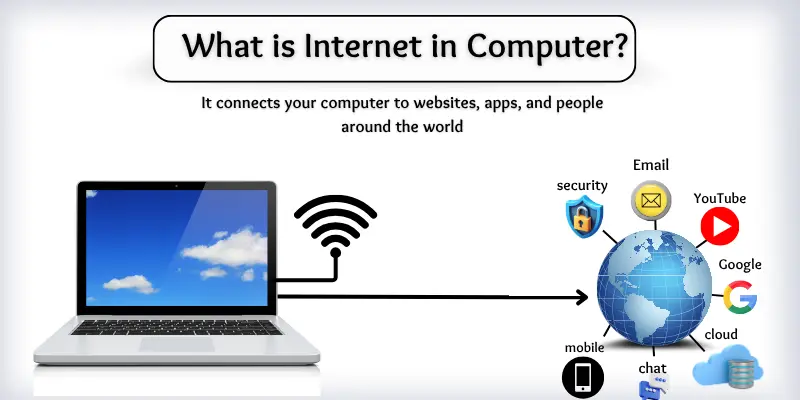
What is internet in computer?
The internet in a computer is a system that connects it to other computers worldwide. It allows your computer to send and receive information quickly. You can watch videos, read news, or chat with friends online using the internet. A computer requires a device, such as a modem or Wi-Fi, to connect to the internet. In simple words, the internet helps your computer go online and explore the digital world.

History of the Internet
The internet is something we use every day. We use it to watch videos, search for homework, send emails, and even play games. But have you ever wondered where it all began? The internet did not appear all at once. It was made step by step over many years.
Beginning of the Internet
The history of the Internet began in the 1960s. At that time, the U.S. Department of Defense made a small network called ARPANET. It was used to connect computers in different locations, such as universities and research centers. It helped people share information quickly. It was the first step toward building the Internet.
Stronger Internet with TCP/IP
In the 1970s, two brilliant scientists, Vint Cerf and Bob Kahn, developed a new protocol for computers to communicate with each other. This rule is called TCP/IP. It allowed many networks to connect and share data easily. It made the internet bigger and more useful.
World Wide Web Changes Everything
In 1989, Tim Berners-Lee created the World Wide Web. He also developed tools such as HTML and URLs to open websites. It made the internet accessible and easy to use for everyone. In the 1990s, the internet became common in homes, schools, and offices around the world.
How Does the Internet Work in a Computer?
The internet helps your computer connect with other computers to get and share information. Here’s how it works in simple steps:
- The browser sends a request: The computer requests a website or file using a browser like Chrome or Firefox.
- The router passes the request: The router receives this request and sends it out to the internet.
- Request travels to a server: The request moves through cables or signals to reach a powerful computer called a server.
- The server locates the data: The server searches for the correct website or file that you requested.
- Data comes back to your computer: The server sends the data back using the same path.
- The browser shows the result: Your browser shows the website, video, or file on your screen.
Types of Internet
The internet comes in different forms. Each type connects you differently, with some connections being fast and others slow. Here are different types of internet connections.
- Dial-up Internet: Uses a telephone line and is very slow.
- DSL (Digital Subscriber Line): Also utilizes phone lines, but it is faster than dial-up.
- Cable Internet: Uses TV cables to give fast internet.
- Fiber Optic Internet: Sends data using light and is super fast.
- Satellite Internet: Works through satellites in space, ideal for remote areas.
- Wireless (Wi-Fi): Lets devices connect to the internet without wires.
- Mobile Data (3G/4G/5G): Provides internet access using mobile signals, ideal for phones.
Uses of Internet in Computer
The internet helps computers do many useful things. It connects people, shares knowledge, and makes life easier. Here are some uses of the internet:
- Searching Information: You can quickly find answers to your questions.
- Sending Emails: Helps you send and receive messages easily.
- Online Learning: Lets you study from videos, websites, and online classes.
- Watching Videos and Movies: Enjoy fun videos, cartoons, and movies.
- Playing Online Games: You can play games with friends around the world.
- Social Media: Helps you connect and chat with friends and family.
- Shopping Online: You can purchase clothes, books, and more without having to go to the market.
- Banking and Payments: You can send money or pay bills from your computer.
- Work from Home: Many people use the internet to do their office work from home.
- Cloud Storage: You can save your files online and open them anytime.
Basic Internet Terms
When we use the internet, we see many new words. These are called internet terms. Let’s learn the basics in simple language.
- Website: A place on the internet that shows information, pictures, or videos.
- Browser: A program (like Chrome or Firefox) used to open websites.
- URL: The web address you type to visit a website (like www.google.com).
- Link: A clickable word or picture that takes you to another page.
- Search Engine: A tool (like Google) that helps you find things online.
- Download: Saving something (like a picture or video) from the internet to your computer.
- Upload: Sending something from your computer to the internet.
- Wi-Fi: A wireless way to connect to the internet.
- Email: A way to send messages through the internet.
- Internet: A network that connects millions of computers around the world.
Advantages and Disadvantages of the Internet
The internet is a powerful tool that helps us in many ways. However, like many things, it has both positive and negative aspects. Let’s look at the advantages and disadvantages of the Internet.
| Advantages of Internet |
|---|
|
| Disadvantages of Internet |
|---|
|
Conclusion
So guys, it’s time to finish up! In this article, we’ve covered what the internet is in computers in detail. I recommend that every beginner explore the internet safely and learn how it works. If you found this helpful, don’t forget to share it with others and revisit us for more easy-to-follow computer basics!
FAQs about the Internet
Here are beginner-friendly FAQs (Frequently Asked Questions) related to ‘What is the Internet in a Computer?’
We need the internet to access websites, online games, and learning tools. It helps us find answers quickly. It also lets us send emails, messages, and talk to people anywhere.
No, they are not the same. The internet is the connection to all the websites and online services. Wi-Fi is a wireless technology that allows you to connect your device to the internet.
Yes, you can also use the internet on smartphones, tablets, and smart TVs. A computer is just one of the many devices that can connect to the internet. However, all devices require a connection to function.
The internet is helpful, but can be unsafe if not used properly. You should never share personal information with strangers. Always use trusted websites and ask adults for help if something seems wrong.
The internet is provided through a service called an ISP (Internet Service Provider). It connects to your computer using cables or Wi-Fi. You will need a device, such as a modem or router, to use it.
A web browser is a program that helps you open websites. Some examples are Google Chrome, Firefox, and Microsoft Edge. You use it to type website names and visit them.

- Be Respectful
- Stay Relevant
- Stay Positive
- True Feedback
- Encourage Discussion
- Avoid Spamming
- No Fake News
- Don't Copy-Paste
- No Personal Attacks

- Be Respectful
- Stay Relevant
- Stay Positive
- True Feedback
- Encourage Discussion
- Avoid Spamming
- No Fake News
- Don't Copy-Paste
- No Personal Attacks
