Types of Operating Systems
Published: 17 Aug 2025
Have you ever wondered why your phone uses Android while your computer runs Windows or macOS? The answer lies in the different types of operating systems that control how devices function. But what makes them different, and why do we need so many kinds? Let’s explore. Want to learn more system? Explore our guide on system software to learn how it helps your devices run smoothly!
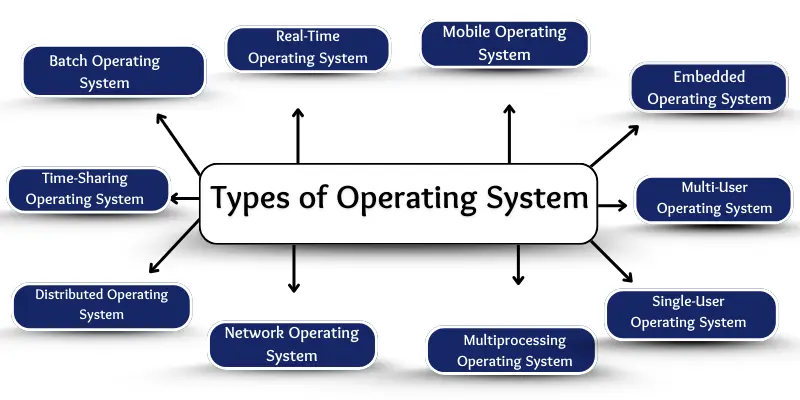
What are types of operating systems?
The types of operating systems are different categories that define how an OS manages tasks, users, and devices. Each type has its own unique approach and is designed to meet specific needs. If you want to learn the basics first, check out what is operating system in computer for a simple explanation.
Here are the main types of operating systems:
- Batch Operating System
- Time-Sharing Operating System
- Distributed Operating System
- Network Operating System
- Real-Time Operating System (RTOS)
- Mobile Operating System
- Embedded Operating System
- Multi-User Operating System
- Multiprocessing Operating System
- Single-User Operating System
Batch Operating System
A batch operating system is one of the oldest operating systems. It collects jobs and puts them together in a batch. The system runs these jobs one after another without stopping. In this system, the user does not talk to the computer directly. Early computers mostly used batch operating systems.
Importance of Batch Operating System
- It saves time by running many jobs automatically.
- It helps to complete big tasks in an organized way.
- It reduces the need for human work.
- It allows the computer to handle repeated jobs easily.
Time-Sharing Operating System
A time-sharing operating system lets many people use one computer at the same time. It shares the computer’s time in small parts for each person. Each person can do their work quickly. This process happens so fast that everyone feels they are using the computer alone. It makes computers more useful for groups of people.
Importance of Time-Sharing Operating Systems
- It lets many users share one computer at the same time.
- It gives a quick response to every user.
- It saves cost because one computer can serve many people.
- It allows fair use of computer resources.
- It is helpful in schools, offices, and labs.
Distributed Operating System
A system connects many computers together. These computers work as one single system. It shares tasks between different machines. If one computer is busy, the system gives work to another computer. It makes work faster and more reliable.
Importance of a Distributed Operating System
- It increases speed by sharing work across many computers.
- It improves reliability because if one computer fails, others continue.
- It allows better use of resources in a network.
- It makes big and complex tasks easier to complete.
- It supports teamwork by connecting computers in different places.
Network Operating System
A network operating system controls computers that are connected in a network. It helps users share files, printers, and other devices over the network. Each computer can easily communicate with others. It is mainly used in offices, schools, and organizations.
Importance of Network Operating System
- It allows users to share data and devices in a network.
- It improves communication between connected computers.
- It makes the management of many computers easier for admins.
- It gives better security to shared resources.
Real-Time Operating System (RTOS)
A real-time operating system works within a fixed time limit. It gives results very quickly without any delay. RTOS is used in systems where even a small delay can cause problems. It is common in airplanes, medical machines, and traffic control systems.
Importance of Real-Time Operating System (RTOS)
- It helps machines run safely without delay.
- It supports devices that need instant action.
- It increases accuracy in time-sensitive tasks.
- It is useful in industries, defense, and healthcare.
Mobile Operating System
A mobile operating system runs on smartphones and tablets. It controls touch screens, apps, and mobile settings. Popular examples are Android and iOS. It makes small devices powerful and easy to use.
Importance of Mobile Operating Systems
- It allows people to use apps for study, work, and fun.
- It makes mobile phones easy to use with touch and voice.
- It helps connect users through calls, messages, and the internet.
- It supports mobile security and privacy.
- It brings regular updates for better features and safety.
Embedded Operating System
An embedded operating system works inside small machines and devices. It controls simple tasks in things like washing machines, ATMs, and cars. It is designed for a single purpose only. It uses very little memory and power.
Importance of an Embedded Operating System
- It makes everyday machines work automatically.
- It uses less memory and energy.
- It improves the speed of small devices.
- It allows devices to work without human help.
- It makes machines more reliable and long-lasting.
Multi-User Operating System
It is a multi-user operating system allows more than one person to use the same computer at the same time. Each user gets their own space and files. The system keeps all tasks separate, so users do not disturb each other. This type of OS is common in big offices and universities.
Importance of Multi-User Operating Systems
- It lets many people use one computer safely.
- It keeps each user’s work and files private.
- It saves money by reducing the need for many computers.
- It allows smooth handling of many tasks together.
- It is helpful for organizations with many users.
Multiprocessing Operating System
A multiprocessing operating system uses two or more processors in one computer. These processors work together on tasks. It makes the system speed and power. This type of OS is used where heavy work or big programs need to run smoothly.
Importance of Multiprocessing Operating Systems
- It increases computer speed by using many processors.
- It allows big programs to run without slowing down.
- It reduces the chance of a system crash.
- It gives better performance for scientific and business work. i
- It supports multitasking more effectively.
Single-User Operating System
A single-user operating system allows only one person to use the computer at a time. It runs one user’s tasks and programs smoothly. This system is common in personal computers and laptops. It is simple and easy to use for everyday purposes.
Importance of a Single-User Operating System
- It is simple and easy for personal use.
- It keeps the computer fast by handling only one user at a time.
- It is less costly for home and small office work.
- It reduces confusion because only one user has control over it.
- It is best for learning and daily activities.
Conclusion
So guys, it’s time to finish up! In this article, we’ve covered types of operating systems in detail. From personal computers to mobile devices, each operating system has its strengths and uses. I recommend exploring the one that fits your needs best, whether it’s for study, work, or fun. Don’t wait, try using different OS types and see which one works best for you!
FAQs about types of operating systems
Here are some common Questions about the types of operating systems
There are many types, but the main ones are 10 types, like Batch, Time-Sharing, Real-Time, Mobile, and Embedded. Each type has a different purpose and use. Some are for personal computers, others for mobile or special machines.
Windows and Android are easy for beginners. They have simple interfaces and lots of tutorials. You can quickly learn to use them without technical knowledge
A mobile OS runs on smartphones and tablets, while a desktop OS runs on computers and laptops. Mobile OS focuses on touch controls and apps, while desktop OS handles bigger programs. Each is designed for its device type.
Yes, some computers use multiple operating systems. It is called dual-boot or multi-boot. You can choose which OS to run when the computer starts
An embedded OS works in small devices like washing machines, cars, and ATMs. It controls specific tasks and uses very little memory. It is designed to perform one task efficiently.
A network OS connects many computers in a network. It helps share files, printers, and other devices easily. It also improves communication and teamwork in offices and schools.
Most smartphones utilise mobile operating systems such as Android or iOS. These include OS control apps, touch screens, and mobile settings. They make phones easy to use and secure.

- Be Respectful
- Stay Relevant
- Stay Positive
- True Feedback
- Encourage Discussion
- Avoid Spamming
- No Fake News
- Don't Copy-Paste
- No Personal Attacks

- Be Respectful
- Stay Relevant
- Stay Positive
- True Feedback
- Encourage Discussion
- Avoid Spamming
- No Fake News
- Don't Copy-Paste
- No Personal Attacks
