Types of Monitors – A Simple Guide
Published: 16 Dec 2024
Have you ever wondered why some monitors are flat, and others are a bit thick and bulky? Or why do some screens look brighter than others? The world of monitors can be confusing, but don’t worry! In this article, we will explore the different types of monitors and explain which one might be the best for you!
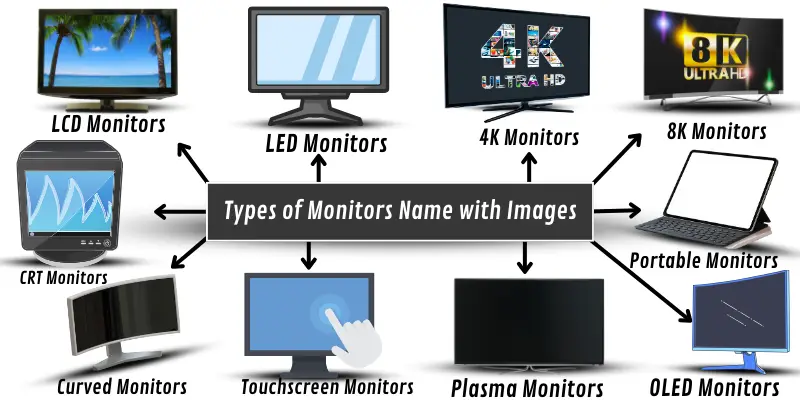
So, guys, let’s jump into the fascinating details about the types of monitors and learn something new today!
What are the types of Monitors?
Computer monitors come in different types. Each type has unique features. Some are slim and save energy. Others are bright and use less power. Certain types provide high-quality images with deep colors. Some are bulkier but are still used in certain places. Each type serves a specific purpose, like gaming, studying, or working.
10 Types of Monitor
Here are 10 common types of monitors used in homes, schools, and offices.
- CRT Monitors
- LCD Monitors
- LED Monitors
- OLED Monitors
- Touchscreen Monitors
- Plasma Monitors
- Curved Monitors
- 4K Monitors
- 8K Monitors
- Portable Monitors

CRT Monitors
CRT monitors (Cathode Ray Tube) are older types of computer monitors. They work by using electron beams to display images on a screen. The screen is made up of tiny pixels that light up when the electron beams hit them. While CRT monitors are bulky and heavy, they were once the most common type. Today, they are largely replaced by flat-screen monitors, but some still use CRTs for specific purposes.
Examples:
- Sony Trinitron CRT Monitor
- Dell P992 CRT Monitor

LCD Monitors
LCD monitors (liquid crystal displays) are flat-panel displays that use liquid crystals to create images. These crystals are sandwiched between two layers of glass or plastic. When light passes through the crystals, it forms the images you see on the screen. LCD monitors are lightweight, energy-efficient, and produce clear images. They have replaced older CRT monitors in most devices due to their slim design and better performance.
Examples:
- Dell UltraSharp 2007FP
- HP L1906 19-inch LCD Monitor

LED Monitors
LED monitors (light-emitting diodes) are a type of display that uses LED lights to create images on the screen. These lights are more efficient than traditional backlighting methods. LED monitors are thinner, brighter, and use less energy. They also produce vibrant colours and better contrast compared to older monitors. Many people choose LED monitors for their clear images and energy-saving features. To understand how LED monitors compare with LCD monitors, read our full guide on LED vs LCD Monitor.
Examples:
- Acer LED Monitor KGI V246HQL
- HP LED Backlit Monitor 22f

OLED Monitors
OLED monitors (organic light-emitting diodes) are a type of display that uses organic materials to create light. These monitors do not need a backlight because each pixel lights up on its own. This makes the monitor thinner and lighter. OLED monitors offer bright colours and deep blacks, making pictures look sharp and clear. People use them to watch movies, play games, and browse the internet. They also use less energy and provide excellent picture quality.
Examples:
- LG UltraFine OLED Pro
- ASUS ProArt OLED Monitor
- Gigabyte AERO OLED Laptop Monitor

Touchscreen Monitors
Touchscreen monitors are special types of monitors you can control by touching the screen. Instead of using a mouse or keyboard, you can tap, swipe, or drag your finger directly on the screen. These monitors use sensors to detect your touch. Touchscreen monitors are easy to use and can be found on devices like phones, tablets, and computers. They allow you to interact with your device in a simple and fast way. Many people use them for gaming, browsing the internet, and drawing.
Examples:
- Dell P2418HT Touchscreen Monitor
- Acer T272HL Touchscreen Monitor

Plasma Monitors
Plasma monitors are a type of screen used to show pictures and videos. These monitors work by using tiny cells filled with gas. When the gas is charged, it makes light and displays images on the screen. Plasma monitors are known for their bright and clear pictures. They are often used for watching TV or playing games. Although they are less common now, they were popular for large TV screens in the past.
Examples:
- Samsung PN50C550 Plasma Monitor
- LG 60PB5600 Plasma Display
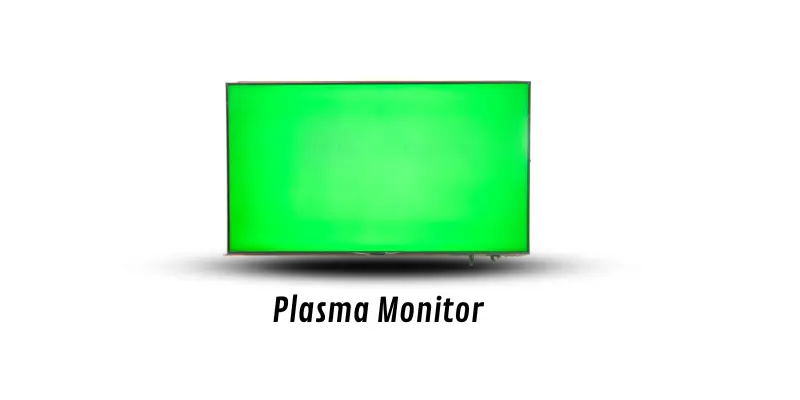
Curved Monitors
Curved monitors are screens that have a slight bend or curve. This curve helps you see the screen more easily from all angles. It can make watching movies or playing games feel more exciting. Curved monitors are designed to improve your view and reduce glare. They are often used by people who play video games or work with computers for a long time. These monitors are becoming more popular because they give a better, more comfortable experience.
Examples:
- Samsung Curved Monitor
- Dell Curved Monitor
- LG Curved Monitor

4K and 8K Monitors
4K and 8K monitors show very clear and detailed pictures. A 4K monitor has four times more pixels than a regular HD monitor. This makes images sharp and clear. An 8K monitor has even more pixels, making the picture even clearer. People who watch movies, play games, or design graphics love using these monitors. They offer amazing quality and show more detail than regular monitors.
Examples:
- Dell UltraSharp 4K Monitor
- Samsung Neo G8 4K Monitor
- LG UltraFine 8K Monitor

Portable Monitors
Portable monitors are small screens that you can easily carry and use anywhere. They are light and thin, so they fit in your bag. You can connect them to a laptop, phone, or tablet. These monitors are great for work or fun while travelling. They help you have an extra screen for more space. Portable monitors are very useful when you need a second screen.
Examples:
- 7-inch LCD Portable Monitor
- Portable CRT Monitors
- Portable TFT Monitors

Conclusion
So, guys, it’s time to finish up! In this article, we’ve covered types of monitors in detail. My suggestion is to choose a monitor based on your specific needs. For gaming or movies, a curved or 4K monitor is fantastic. For schoolwork or basic tasks, an LCD monitor is a great choice.
Don’t stop here! Explore your options and find the perfect monitor for you. Share your experience in the comments!
FAQs about Types of Monitors
Here are some FAQs to help you understand the different monitor types better.
The most common types are LCD and LED monitors. They are affordable, easy to use, and provide good picture quality. Many people use them for school, work, and entertainment.
Both use similar technology, but LED monitors have better brightness and colors. They use light-emitting diodes for backlighting, which makes them more energy-efficient. LCD monitors, on the other hand, are cheaper but less vibrant.
Curved monitors or 4K monitors are great for gaming. They offer an immersive experience with high resolution and smooth visuals. Look for features like fast refresh rates and low response times.
Touchscreen monitors are better for interactive tasks like drawing or presentations. However, they may be better for something other than regular work like typing or gaming. They are mostly used for specific needs, like in schools or offices.
OLED monitors are expensive because they use advanced technology. Each pixel lights up on its own, giving amazing picture quality. They are perfect for professionals or movie lovers who need top-notch visuals.
Portable monitors are used when you need a screen on the go. They are lightweight and can connect to laptops or phones. Students and professionals often use them for travelling or presentations.
No, curved monitors are designed to reduce eye strain. Their shape matches the natural curve of your eyes, making it easier to view the screen. They are actually more comfortable to use for long hours.
4K and 8K monitors have very high resolutions. A 4K monitor has four times more pixels than regular HD screens, and an 8K monitor has even more. They provide incredible sharpness, perfect for movies, gaming, or design work.
Plasma monitors use tiny gas-filled cells to create images. They offer bright colors and wide viewing angles. However, they are not commonly used anymore because newer technologies like LED and OLED are better.
How do I choose the right monitor for me?
Think about what you need the monitor for. If you are a student, go for an LCD or LED monitor. A 4K, curved, or OLED monitor might be a better choice for professionals or gamers.

- Be Respectful
- Stay Relevant
- Stay Positive
- True Feedback
- Encourage Discussion
- Avoid Spamming
- No Fake News
- Don't Copy-Paste
- No Personal Attacks

- Be Respectful
- Stay Relevant
- Stay Positive
- True Feedback
- Encourage Discussion
- Avoid Spamming
- No Fake News
- Don't Copy-Paste
- No Personal Attacks
