Understanding Printers
Published: 18 Dec 2024
Did you know that the first printer was invented in the 19th century, and today, printers have become essential for homes, offices, and industries? From printing school assignments to creating 3D prototypes, printers play a vital role in our daily lives. But what exactly is a printer, and how does it function? Let’s dive into everything you need to know about printers.

Let’s learn about printers with a clear, basic explanation.
What is a printer?
It is a machine that takes words or pictures from a computer and puts them on paper. It helps us print school projects, pictures, or important documents. Some printers only print in black and white, while others can print in colour. Modern printers are fast and easy to use. They are found in schools, homes, and offices.
The Evolution of Printers
The evolution of printers began in the 15th century. In 1440, Johannes Gutenberg invented the printing press in Germany. He used movable type, allowing books and papers to be printed much faster. Before this invention, books were copied by hand, which took a very long time. In the 19th century, printers became even more advanced. In the 1950s, the first computer printers were made. These printers helped people print documents from their computers. Over time, printers have become faster and more affordable, and today, we use many types of printers in homes, schools, and offices.

How the Printer Works
A printer is a machine that turns things from your computer, tablets, or phone into copies on paper. It follows a simple process to do this. The printer gets the information, prepares it, and then prints it. Let’s break down how it works step by step.
Step-by-Step Process
- Step 1: Receiving Data
The printer connects to your computer or phone through a cable or wirelessly. It receives the file you want to print. - Step 2: Processing Data
The printer’s built-in computer arranges the text or pictures for printing. - Step 3: Printing on Paper
Inkjet printers spray tiny ink drops, while laser printers use heat and toner to print. - Step 4: Finishing the Job
The printer delivers the printed paper. Some can print on both sides or make multiple copies.
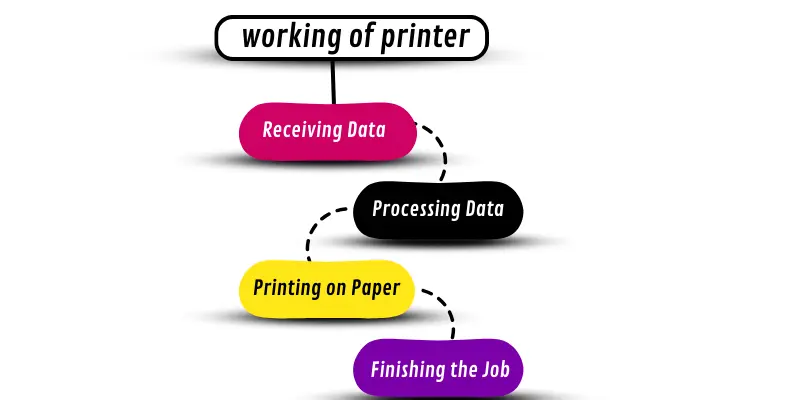
Types of printers
The printer comes in different types, each made for a specific job. Some printers are used in homes, while others are used in offices or factories. Some printers print quickly, while others focus on making the best quality prints. Let’s look at two main types of printers.
Old Printers
- Dot Matrix Printer
- Daisy Wheel Printer
- Line Printer
- Thermal Printer
Modern Printers
- Inkjet Printer
- Laser Printer
- 3D Printer
- All-in-One Printer
- Wireless Printer
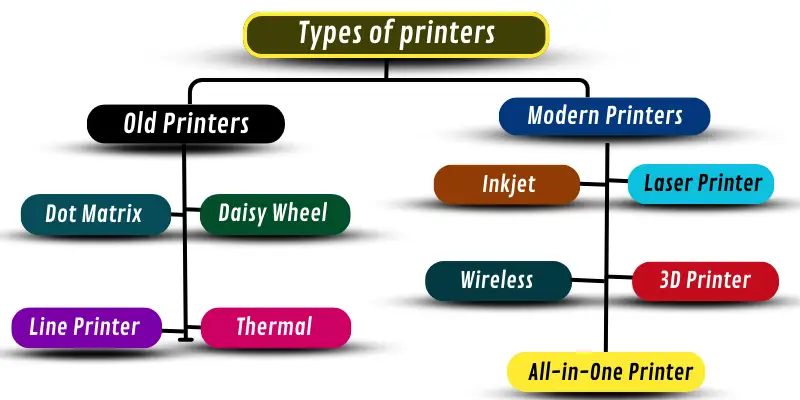
Parts of a Printer
A printer has many parts that work together to print text or images on paper. Each part has an important job. Some parts help the printer get the information, while others allow it to print on paper. Let’s look at the main parts of a printer and what they do.
- Print Head: Spray ink or toner onto the paper.
- Ink or toner cartridge: Holds ink or toner to make prints.
- Paper Feed Tray: Holds the paper before printing.
- Paper Roll or Paper Path: Guides the paper through the printer.
- Control Panel: Allows you to choose print options and start printing.
- Power Supply: Provides energy to the printer.
- Memory: Stores the data for printing.
- Drive Motor: Moves the paper and print head.
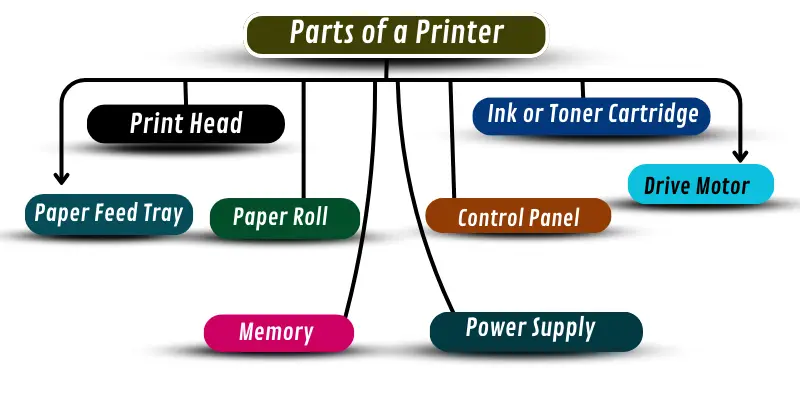
Printer Interface
The printer interface is the connection that allows your computer or device to talk to the printer. It helps send information from your computer to the printer to print the documents. Different types of interfaces help printers connect to devices. Let’s look at the main types of printer interfaces.
Types of Printer Interfaces
- USB Interface: A cable that connects the printer directly to the computer.
- Wi-Fi Interface: Allows the printer to connect wirelessly to your device.
- Bluetooth Interface: Connects the printer to devices like phones or tablets without wires.
- Ethernet Interface: Uses a network cable to connect the printer to a network.
- Parallel Port Interface: An older connection connects the printer to a computer using a special cable.
Uses of Printers in Various Fields
Printers are helpful tools in many areas. They help people print things quickly. Printers are used in schools, businesses, hospitals, and other places. They make tasks easier and faster. Let’s look at how printers are used in different fields.
In Education
- Printing study materials
- Printing exam papers
- Printing reports
In Business
- Printing invoices
- Printing marketing materials
- Printing receipts
In Healthcare
- Printing patient records
- Printing prescriptions
- Printing medical charts
In Manufacturing
- Printing product labels
- Printing packaging designs
- Printing instruction manuals
In Graphic Design
- Printing posters and banners
- Printing artwork and designs
- Printing business cards
Advantages and Disadvantages of the Printer
Printers are useful machines. They help us do many tasks. They make it easy to print documents, photos, and other materials. However, printers also have some downsides. Let’s look at the advantages and disadvantages.
| Benefits |
|---|
|
| Drawbacks |
|---|
|
Conclusion
So, guys, it’s time to wrap up! In this article, we’ve covered what a printer is in detail. I suggest exploring different printer options to see what fits your needs best. Printers can help with many tasks, so knowing which one to choose is important. Please keep reading and learning more about how printers make our lives easier!
FAQs about Printers
We’ve gathered some FAQs about printers to help beginners understand them better.
What is a printer?
A printer is a machine that helps you print text or images on paper. You can use it to print documents, photos, and even school projects. Printers connect to your computer or phone to print what you need.
How does a printer work?
A printer takes data from a computer or phone and prints it on paper. It uses ink or toner to create text and images. The printer’s printhead moves across the paper to put the ink or toner in the right places.
Why is my printer not printing?
Your printer might not be printing because it could be out of ink or paper. It might also be disconnected from your computer or have a paper jam. Check the printer’s settings and connections to fix the issue.
How do I connect a printer to my computer?
You can use a USB cable or connect wirelessly through Wi-Fi to connect a printer. Make sure both your printer and computer are on the same network. You may need to install printer software or drivers to complete the connection.
How do I replace printer ink?
To replace printer ink, open the printer’s ink compartment. Take out the old cartridge and insert a new one. Ensure the new cartridge is compatible with your printer.
What should I do if my printer gets a paper jam?
If your printer jams, carefully open it and pull out the stuck paper. Remove it gently to avoid tearing and check for any leftover pieces. Fix the jam, and print again.
Can a printer print photos?
Yes, many printers, especially inkjet ones, can print high-quality photos. For the best results, use photo paper. Using the printer’s software, you can print photos directly from your computer or smartphone.

- Be Respectful
- Stay Relevant
- Stay Positive
- True Feedback
- Encourage Discussion
- Avoid Spamming
- No Fake News
- Don't Copy-Paste
- No Personal Attacks

- Be Respectful
- Stay Relevant
- Stay Positive
- True Feedback
- Encourage Discussion
- Avoid Spamming
- No Fake News
- Don't Copy-Paste
- No Personal Attacks
