Computer Hardware
Published: 30 Oct 2024
Have you ever thought about what makes a computer work? A computer has many important parts inside and outside, like the keyboard, screen, and tiny chips. These parts are called computer hardware, and they help the computer do things like show pictures, play games, and type words. Let’s explore these parts and see how they bring the computer to life. To fully understand computer hardware, it’s helpful to know the difference between hardware and software.

What is computer hardware?
Computer hardware includes all the physical parts of a computer that you can touch. These parts work together to make a computer function. Examples of hardware are the monitor, keyboard, mouse, and CPU. Each piece has a specific job that helps the computer run smoothly. Without hardware, a computer wouldn’t be able to perform any tasks.
Types of Computer Hardware
Computer hardware is divided into different types based on its function. The two main types are internal and external hardware (connected from the outside).

Internal Hardware
Internal hardware is the computer part you can’t see from the outside. It includes things like the CPU, motherboard, and hard drive. These parts work together inside the computer to help it run programs and store data.
- Central Processing Unit (CPU)
- Motherboard
- RAM (Random Access Memory)
- Hard Drive (HDD) and Solid-State Drive (SSD)
- Graphics Processing Unit (GPU)
- Power Supply Unit (PSU)
Processing unit
The CPU is the main part of the computer. It does all the calculations and processes data. It makes the computer run programs and performs tasks.
Example:
- CPU: It performs calculations and processes instructions to run programs.
- GPU: It handles graphics and visual effects for games and videos, making them look better.

Motherboard
It is the central part of the computer. It is located inside the computer and connects all the parts. It helps different components, like the CPU and memory, work together so the computer can run programs and perform tasks.
Example:
- Expansion Slots: An expansion slot is a space on the computer motherboard where additional cards (such as a graphics card) can be inserted.
- Chipset: The chipset is a group of electronic components on the motherboard that helps the CPU communicate with other computer parts.

RAM
RAM (Random Access Memory) is the memory that helps the computer work quickly. It stores data temporarily while the computer is on. When you open a program, RAM helps the computer run it smoothly.
- DDR RAM: This type of RAM is faster and helps the computer run programs smoothly.
- SDRAM: SDRAM is used to improve performance by syncing with the computer’s clock.

Hard drive
It is a device that stores all the computer’s data. It keeps files, pictures, and programs safe even when the computer is off. The computer reads and writes data on the hard drive for later use.
Example: When you save a school project on your computer, the hard drive stores it so you can open it later.

Solid-State Drive
A solid-state drive (SSD) stores data using flash memory. It is faster than traditional hard drives. SSDs help computers start up quickly and load files faster.
Examples:
- SATA SSD: This type of SSD uses the same connection as traditional hard drives but is much faster.
- NVMe SSD: This type is even faster than SATA SSDs and connects directly to the motherboard for quicker data access.
Graphic card
The graphic card helps the computer display pictures and videos on the screen. It also improves the appearance of games and movies by processing graphics.
Example:
- GPU (Graphics Processing Unit): This is the central part of the graphic card that does all the heavy work for graphics.
- Video Memory: It stores images and video data, making them load faster and look better on the screen.

Power supply
They provide electricity to all the computer’s parts. It converts power from the wall into the type the computer needs to run.
Example:
- Power Supply Unit (PSU): It converts electricity from the wall into the right kind for the computer.
- Cables: They connect the power supply to the motherboard and other components, allowing them to work.

External Hardware
External hardware includes parts that are outside the computer. You can see and touch them. These parts help you use the computer to do tasks.
- Input Devices
- Output Devices
- Storage devices
- Networking devices
Input devices
Input devices let us give commands to the computer. They help us send information so the computer can work. Without them, the computer cannot receive our instructions.
Examples:
- Keyboard: We use it to type letters and numbers.
- Mouse: We use it to point and click on things on the screen.

Output devices
Output devices are tools that display or produce a computer’s results. They help us see or hear what the computer has processed, such as showing images on a monitor or printing documents on paper.
Examples:
- Monitor: It displays pictures, videos, and text on the screen.
- Printer: It prints documents and images on paper for us to keep.
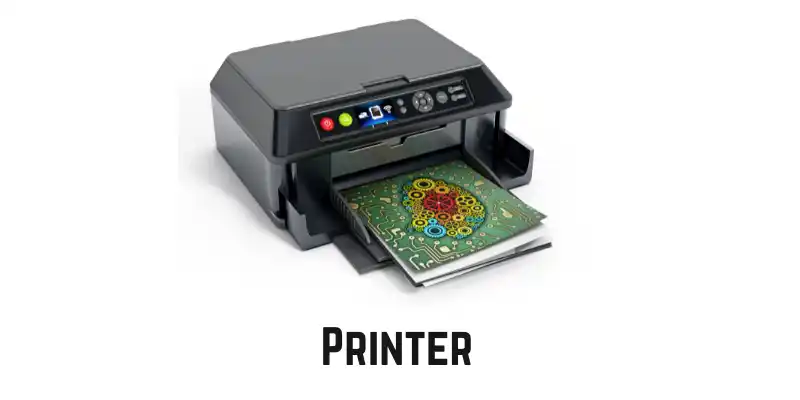
Storage devices
Storage devices are tools that save and keep our data safe, like documents, pictures, and programs. They allow us to access our files whenever we need them, whether they are stored inside the computer or on a portable device.
Examples:
- External HDD: It stores all your files, programs, and data in one place inside the computer.
- USB Drive: It is a small, portable device that stores and transfers files between computers.

Networking devices
These devices help computers connect to each other. They allow computers to share information over the internet or local networks. These devices allow computers to talk to each other and exchange data.
Examples:
- Modem: A modem connects your computer to the internet.
- Router: A router sends data between devices and the internet.
- NIC: A NIC lets your computer connect to a network.

Uses of Computer Hardware
Computer hardware helps the computer work and perform tasks. It stores data, processes information, and connects to devices. Without hardware, the computer cannot function properly.
- Accessing the Internet: Hardware helps connect the computer to the Internet for browsing and searching for information.
- Playing Games: The graphics card and CPU work together to run and display video games smoothly.
- Watching Videos: The monitor and CPU help you watch movies and videos clearly.
- Typing Documents: The keyboard and screen allow you to write and edit text documents.
- Storing Photos and Files: Storage devices like hard drives and SSDs keep all your photos, videos, and files safe.
- Creating Presentations: Computer hardware helps design slideshows and presentations for work or school.
- Printing Documents: The printer and computer work together to print your documents on paper.
- Listening to Music: The speakers and audio hardware allow you to listen to music or sound.
- Connecting with Others: Input and output devices like a microphone and camera help you make video calls.
- Running Software Programs: The CPU and RAM work together to run different software and applications.
How Computer Hardware Works Together
Computer hardware parts work together to help the computer run programs and show pictures. Each part has a job, and they all need to work as a team for the computer to function properly.
Here’s how the parts work together:
- CPU: Processes information and controls other parts.
- RAM temporarily stores data for quick access.
- Motherboard: Connects all parts to help them communicate.
- Storage Devices: Save data for long-term use.
- Power Supply: Provides electricity to all parts.
- Input Devices: send data to the computer.
- Output devices display the results of the computer’s work.
- Graphics Card: Improves images and videos.
- Cooling System: Prevents the computer from overheating.
Advantages and Disadvantages of Computer Hardware
Computer hardware helps computers work well. It has many good points, but it also has some bad ones. Let’s look at the good and bad things about computer hardware.
| Pros |
|---|
|
| Cons |
|---|
|
Conclusion
So, guys, it’s time to finish up! We’ve talked a lot about computer hardware. I suggest looking closer at your computer or any other devices at home to find out what hardware they have. It’s fun to see how things work! Don’t stop here—keep exploring and learning more about different computer parts.
FAQs about computer hardware
Here are some of the most frequently asked questions about computer hardware:
Why is computer hardware important?
Without hardware, a computer cannot function. The hardware allows us to input information, process it, and see the results. It is like the parts of a machine that make it run.
What is the purpose of input devices?
Input devices, like a keyboard or mouse, help you send information to the computer. You can type, click, and give commands to the computer. The computer would not know what you want to do without input devices.
What are output devices?
Output devices show or produce results from a computer like monitors and printers.
What is the external hardware of a computer?
External hardware includes the parts outside the computer, like the keyboard, mouse, and monitor, which help you use the computer.
What is a hard drive?
It stores all your computer’s data, such as files, pictures, and programs, for long-term use.
Why do some computers have graphic cards?
Graphic cards help computers create better images and videos, especially for games and videos.
What does a cooling fan do in a computer?
A cooling fan keeps the computer from getting too hot by blowing air to cool down the hardware.
How does a USB drive help a computer?
A USB drive is used to store and transfer data between different computers quickly.

- Be Respectful
- Stay Relevant
- Stay Positive
- True Feedback
- Encourage Discussion
- Avoid Spamming
- No Fake News
- Don't Copy-Paste
- No Personal Attacks

- Be Respectful
- Stay Relevant
- Stay Positive
- True Feedback
- Encourage Discussion
- Avoid Spamming
- No Fake News
- Don't Copy-Paste
- No Personal Attacks
