Computer Network Protocol – A Complete Guide
Published: 16 Oct 2025
Did you know that the internet runs on a set of rules called computer network protocols? These protocols allow computers, smartphones, and servers to communicate with each other seamlessly. Without them, sending emails, browsing websites, or even chatting online would be impossible. Understanding these protocols is the first step toward mastering networking and making your digital communication more efficient.
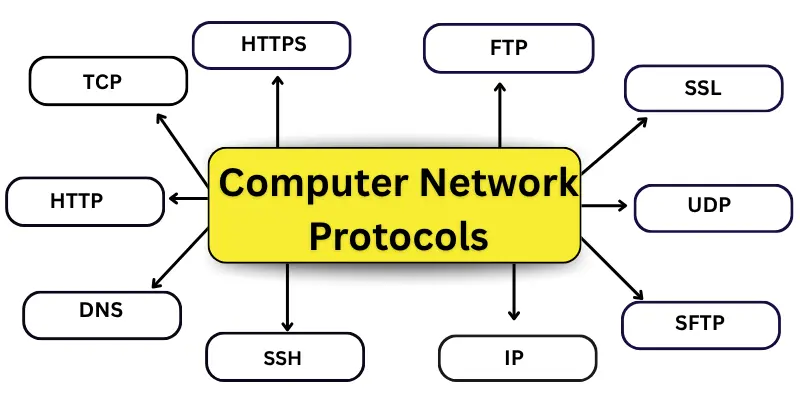
What is a computer Network Protocol?
A computer network protocol is a set of rules that helps devices communicate with each other. It tells computers how to send and receive data correctly. Protocols ensure that information travels safely and reaches the right destination. They also help manage errors and maintain smooth communication. Without these protocols, networks would be slow and unreliable.
Why Are Network Protocols Important?
Network protocols are very important because they help computers talk to each other in the right way. They make communication easy, safe, and fast. Without protocols, computers cannot share data properly.
Here are some reasons why they are important:
- They help computers communicate easily.
- They make data transfer safe and smooth.
- They keep all messages in the correct order.
- They connect different devices together.
- They make the internet work properly for everyone.
How Do Network Protocols Work?
Network protocols work step by step. They help computers understand each other and share data correctly. These rules make sure the message reaches safely and in the right order.
Here are the simple steps:
- Step 1: Data Creation:
The sender starts by creating a message or file. This message can be text, image, or any kind of data. - Step 2: Data Formatting:
The protocol changes the data into small packets. These packets are easy for computers to send and read. - Step 3: Data Transmission:
The packets travel through cables or wireless signals. Each packet follows a path set by the network rules. - Step 4: Data Receiving:
The receiver collects all the packets. The protocol checks that no packet is lost or changed. - Step 5: Data Reading:
The receiver puts the packets back together. The message is now ready to be read or used by the user.
Types of Computer Network Protocols
Computer network protocols come in different types, each serving a unique purpose. Some handle communication between devices, while others manage security or applications. There are also protocols for routing data and for wireless or IoT devices. Knowing these types helps us understand how networks function smoothly.
- Communication Protocols
- Network / Routing Protocols
- Application Layer Protocols
- Security Protocols
- Wireless & IoT Protocols
1. Communication Protocols
Communication protocols help computers talk to each other easily. They set rules for sending and receiving data on a network. These protocols make sure messages go to the right place safely and quickly. Without them, computers cannot share information properly. Here are some important communication protocols:
- TCP (Transmission Control Protocol): It helps send data in the correct order.
- UDP (User Datagram Protocol): It sends data fast without checking for errors.
- ICMP (Internet Control Message Protocol): It reports errors and helps test network connections.
- ARP (Address Resolution Protocol): It finds the physical address of a device on the network.
- RARP (Reverse Address Resolution Protocol): It helps find the IP address of a device from its physical address.
- Telnet: It allows one computer to connect and control another computer remotely.
2. Network / Routing Protocols
Network or routing protocols help data find the best path to travel across a network. They guide information from one computer to another safely. These protocols make sure data reaches its correct destination without getting lost. They also help manage traffic between different networks. Here are some common network and routing protocols:
- IP (Internet Protocol): It gives every device an address and helps send data to the right place.
- RIP (Routing Information Protocol): It finds the shortest path for data to travel between networks.
- OSPF (Open Shortest Path First): It updates routes quickly and helps data move smoothly.
- BGP (Border Gateway Protocol): It connects large networks like the internet together.
- DHCP (Dynamic Host Configuration Protocol): It gives an IP address automatically to each device.
- SNMP (Simple Network Management Protocol): It helps monitor and manage devices on a network.
3. Application Layer Protocols
Application layer protocols help users connect to different services on the internet. They make it easy to browse websites, send emails, and share files. These protocols work on the top layer of the network and allow apps to talk to each other. Here are some important application layer protocols:
- HTTP (Hypertext Transfer Protocol): It helps open and view web pages on the internet.
- HTTPS (Hypertext Transfer Protocol Secure): It keeps websites safe and protects user information.
- FTP (File Transfer Protocol): It helps send and receive files between computers.
- SFTP (Secure File Transfer Protocol): It transfers files safely with extra security.
- SMTP (Simple Mail Transfer Protocol): It helps send emails from one computer to another.
- POP3 (Post Office Protocol 3): It helps download emails from the mail server.
- IMAP (Internet Message Access Protocol): It lets users read emails directly from the server.
- DNS (Domain Name System): It changes website names into IP addresses so computers can find them.
4. Security Protocols
Security protocols protect data when it travels through a network. They keep information safe from hackers and prevent others from reading it. These protocols make sure that communication stays private and trusted. They are very important for safe online browsing, shopping, and banking. Here are some common security protocols:
- SSL (Secure Sockets Layer): It keeps data safe while moving between a website and a user.
- TLS (Transport Layer Security): It is an updated and stronger version of SSL.
- SSH (Secure Shell): It helps users safely connect to another computer over a network.
- PPTP (Point-to-Point Tunneling Protocol): It creates a secure connection between two networks.
- L2TP (Layer 2 Tunneling Protocol): It works with other protocols to protect data in a VPN.
- OpenVPN: It provides a safe and private connection for internet users.
5. Wireless & IoT Protocols
Wireless and IoT protocols help devices connect without using wires. They allow smart gadgets, like phones and sensors, to share data easily. These protocols are used in homes, schools, and industries for smart communication. They make our daily life easier by helping devices work together. Here are some important wireless and IoT protocols:
- Bluetooth: It connects devices like phones, speakers, and computers wirelessly.
- ZigBee: It helps smart home devices talk to each other.
- MQTT (Message Queuing Telemetry Transport): It sends data between smart devices quickly and safely.
- CoAP (Constrained Application Protocol): It allows small devices to communicate over the Internet easily.
Key Elements of a Protocol
Every network protocol has some important parts that help it work properly. These parts tell computers how to send, receive, and understand data. They also make sure the message reaches safely and correctly.
Here are the key elements of a protocol:
- Syntax: It tells how data should look or be arranged.
- Semantics: It explains the meaning of each part of the message.
- Timing: It controls when data is sent and how fast it moves.
- Error Control: It checks and fixes mistakes in the data.
- Flow Control: It manages the speed of sending data to avoid overload.
Protocol Hierarchies & Models
Network protocols work in different layers. Each layer has its own job to help data move smoothly between computers. These layers follow special models that make communication easy and organized.
Here are some common protocol models:
- OSI Model: It has seven layers that show how data travels from one computer to another.
- TCP/IP Model: It has four layers and is the most used model on the Internet.
- Hybrid Model: It mixes ideas from both the OSI and TCP/IP models to make data transfer better.
Advantages and Disadvantages of Computer Network Protocol
Computer network protocols are very useful, but they also have some drawbacks. These problems can affect how fast and safely data moves across networks. Let’s look at them below.
| Benefits |
|---|
|
| Limitations: |
|---|
|
Conclusion
So guys, it’s time to finish up! In this article, we have covered the Computer Network Protocol in detail. We learned how they help in sending, receiving, and protecting data. My advice is to practice using simple network tools to see how protocols really work. Don’t stop here – keep reading, keep learning, and make your computer knowledge stronger every day!
FAQs about computer network protocols
TCP handles how data is broken into parts and sent. IP decides the best path for the data to reach the right device. Both work together to make internet communication fast and reliable.
HTTP helps you open websites on the internet. HTTPS is the secure version that protects your data while browsing. It keeps your information safe from hackers.
Without protocols, computers cannot understand each other’s messages. Data would get lost or mixed up. The internet and online apps would not work properly.
International groups like ISO and IEEE create and manage network protocol rules. They make sure all devices follow the same standards. This helps in global communication.
Its main job is to send and receive data correctly between devices. It also checks for errors and keeps the message order right. This makes communication smooth and clear.
Most protocols are safe if used with proper security measures. Some need extra protection, like encryption or firewalls. Security protocols help keep your data private.
You can start by reading simple guides and watching beginner tutorials. Try learning about popular ones like TCP/IP and HTTP. Practice will make you understand them better over time.

- Be Respectful
- Stay Relevant
- Stay Positive
- True Feedback
- Encourage Discussion
- Avoid Spamming
- No Fake News
- Don't Copy-Paste
- No Personal Attacks

- Be Respectful
- Stay Relevant
- Stay Positive
- True Feedback
- Encourage Discussion
- Avoid Spamming
- No Fake News
- Don't Copy-Paste
- No Personal Attacks
