Computer Server
Published: 9 Dec 2024
Imagine a world without computer servers—no websites, no email, no online games. It’s hard to picture, right? Computer servers are the silent heroes of our connected world, working tirelessly to ensure everything runs seamlessly. But what makes them so powerful? Let’s explore.

Let’s begin and explore all the details about computer server!
What is a Computer Server?
A server is a powerful computer that offers services to other connected computers. It stores, shares, and manages information. Servers can send data, like files and emails, to many users at once. They are very powerful and run all the time so others can stay connected. Without servers, the internet and many apps would not work.
How Computer Server Work
A computer server is like a helpful librarian for computers. It listens to requests from other computers, called clients, and provides the information or services they need. This could be sharing files, sending emails, or helping websites run smoothly. Servers work all the time so they can quickly respond to many requests at once.
Here’s how it works in detail:
- Receiving Requests: Servers get messages from client computers.
- Processing Requests: They find or process the requested information.
- Sending Responses: Servers send the data back to the client.
- Storing Data: They save important files for easy access.
- Managing Users: Servers track connected computers and provide services.

Types of Computer Servers
Servers have different roles based on their purpose. Some manage websites, others store files, and some handle emails. Each server type plays an important role in keeping computers and the internet running smoothly.
Here are the main types of computer servers:
- Web Server: Runs websites and makes them available on the internet.
- File Server: Stores and shares files between computers.
- Mail Server: Sends and receives emails.
- Database Server: Manages large amounts of data for apps and websites.
- Game Server: Supports online multiplayer games.
- Print Server: Helps multiple computers use the same printer.
- Proxy Server: Protects and manages internet connections.
- Virtual Server: A server that runs inside another server to save space.
- DNS Server: Translates website names (like google.com) into IP addresses.
- Blade Server: A compact server that fits into racks, saving space and energy.
- Policy Server: Manages network rules and access.
- Application server: It runs software and makes it available to users over the network.
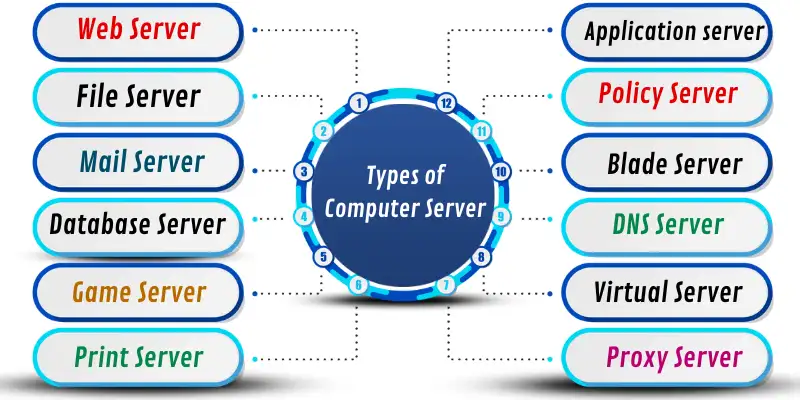
Computer Server Components
A computer server is made of different parts that work together to perform tasks. These parts ensure the server is fast, reliable, and can manage multiple requests all at once. Each component has a specific job to help the server run smoothly.
Here are the key components of a computer server:
- Motherboard: Connects all the server parts and allows them to communicate.
- CPU (Central Processing Unit): Acts as the brain of the server, processing all instructions.
- Memory (RAM): Temporarily store data for quick access while the server runs.
- Hard Drive: Keeps all the files and data permanently stored.
- Network Connection: Links the server to other computers and the internet.
- Power Supply: Provides the energy needed for the server to function.
- GPU (Graphics Processing Unit): Handles tasks related to images and graphics if required.
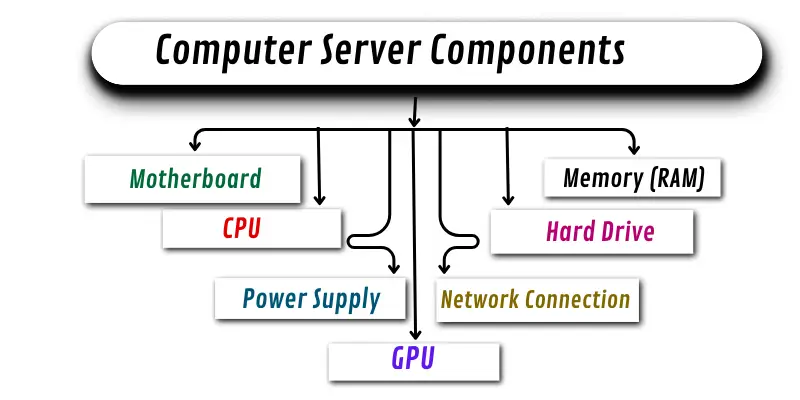
Computer Server Software
Computer server software helps the server perform its tasks and manage the devices connected to it. This software allows servers to host websites, store files, and run applications. It acts like the brain of the server, making sure everything works smoothly and efficiently.
Here are some common types of server software:
- Operating System (OS): Controls the server’s hardware and allows it to run programs (e.g., Windows Server, Linux).
- Web Server Software: Manages websites and sends web pages to users (e.g., Apache, Nginx).
- Database Software: Organizes and manages application data (e.g., MySQL, Oracle).
- Mail Server Software: Handles email communication tasks, such as sending and receiving messages.
- File Server Software: Stores and shares files across a network (e.g., Samba).
- Virtualization Software: Allows one server to act as multiple virtual servers (e.g., VMware, Hyper-V).
Tips for Choosing the Right Server
Here are some easy tips for choosing the right server, perfect for beginners:
- Understand Your Needs
Think about what you need the server for. Are you hosting a website, storing files, or running a business application? Knowing this helps you choose the right type of server. - Decide on Size and Space
Consider how much space you have. A cloud server might be a good choice if you have limited space since it doesn’t take up physical space. - Consider Budget
Servers can be expensive. If you’re on a budget, cloud servers are often cheaper because you only pay for what you use. In-house servers cost more but give you full control. - Look for Reliability
You need a server that won’t break down often. Before making a decision, check for reviews and reliability ratings. - Scalability
Choose a server that can grow with your needs. For example, cloud servers are easy to upgrade, so you can add more storage or power as your business grows. - Security Features
Make sure the server has good security to protect your data. Cloud providers usually offer strong security, but you’ll need to take care of security yourself with in-house servers. - Support
Choose a server provider that offers good customer support. If you run into any problems, it’s helpful to have a team that can assist you.
By following these simple steps, you can pick the server that’s best for your needs!
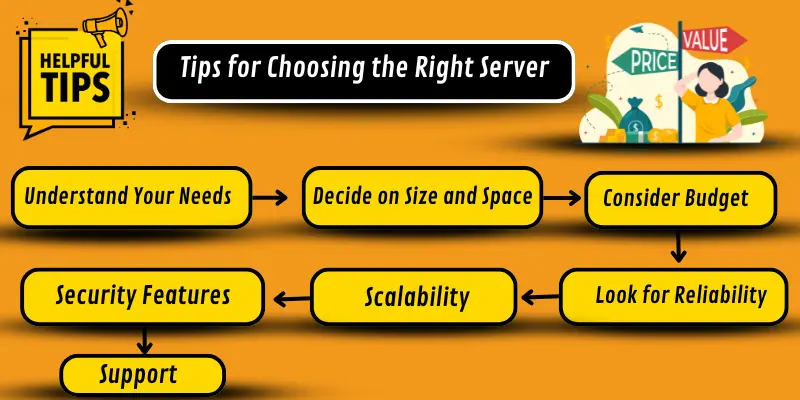
Uses of computer servers
It stores, handles, and shares information or tools with other computers in a network. Servers play an important role in making services available to users. Here are some common uses of servers:
- Hosting websites
- Storing files
- Sending and receiving emails
- Running apps
- Managing databases
- Backing up data
- Playing online games
- Printing from multiple computers
- Sharing files between computers
- Protecting internet connections
How Backup Servers Protect Your Data
Backup servers are like safety vaults for your computer’s important files. They make sure that even if something goes wrong with your main computer, your data is safe and can be recovered easily.
This is how they keep your data safe:
- Copy Your Files: Backup servers make copies of your important files regularly.
- Store Your Files Safely: These copies are stored in a safe place, away from your main computer.
- Quick Recovery: If your main computer is damaged, you can retrieve your files from the backup server.
- Protect Against Accidents: Backup servers keep your files safe if you accidentally delete something or if the computer crashes.
- Disaster Safety: They help recover data in case of disasters, like power failure or system damage.

Conclusion
So, guys, it’s time to finish up! In this article, we’ve covered computer servers in detail. If you’re new to this topic, I suggest practicing what you’ve learned by exploring servers in simple ways. It will help you understand how they fit into everyday technology. Feel free to dive deeper into related topics and continue your tech journey. You’ve got this.
FAQs about Computer Servers
Here are some important questions people often ask about computer servers:
Servers receive requests from computers and send back data. They store and manage information for easy access. Servers run all the time to make sure data is always available.
Servers store and share data between multiple computers. They handle big data that regular computers can’t, and they ensure data is always accessible when needed.
Servers handle more tasks and store more data than regular computers. They run all the time without shutting off. Servers also have powerful hardware for heavy tasks.
Yes, but it won’t work as well as a server. Regular computers aren’t designed for handling large tasks, and servers have special hardware for efficiency.
- Hosts websites
- Delivers content
- Manages requests
A file server stores files that other computers can share. It helps many users access and manage files. File servers are common in schools and offices.
Cloud servers are online and can be accessed from anywhere, while regular servers are in one place. Cloud servers are more flexible and can be used by many people.
Yes, if not protected. Strong passwords and security measures help protect servers, and regular checks keep data safe from hackers.

- Be Respectful
- Stay Relevant
- Stay Positive
- True Feedback
- Encourage Discussion
- Avoid Spamming
- No Fake News
- Don't Copy-Paste
- No Personal Attacks

- Be Respectful
- Stay Relevant
- Stay Positive
- True Feedback
- Encourage Discussion
- Avoid Spamming
- No Fake News
- Don't Copy-Paste
- No Personal Attacks
