Difference between keyboard and mouse
Published: 16 Jul 2025
Did you know that the keyboard and mouse are two of the most commonly used input devices in the world? Millions of people use them daily to interact with computers, yet many still do not fully understand how they differ. In this guide, we will explore the difference between keyboard and mouse in simple words to help you understand their unique roles.
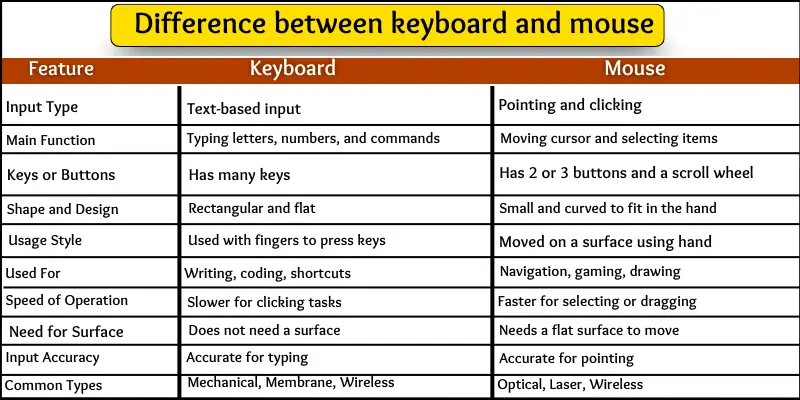
Difference between keyboard and mouse
The difference between keyboard and mouse is important to understand because both are input devices, but they work in very different ways. Below is a list of key differences between them:
- Input type
- Main function
- Number of keys or buttons
- Shape and design
- Usage style
- Used for different tasks
- Speed of operation
- Need for surface
- Input accuracy
- Common types
Input type
A keyboard and a mouse give input to the computer in different ways. They both help us, but they work differently.
Keyboard
The keyboard lets us type letters, numbers, and symbols. We press the keys to give input. Each key sends a signal to the computer. This helps us write words, give commands, and do many tasks.
Mouse
The mouse helps us move the cursor on the screen. We click, drag, and scroll to give input. The mouse tells the computer where to go. It is great for pointing, selecting, and opening things.
Main function
Every device has a main job. The keyboard and mouse help the computer in different ways.
Keyboard
The keyboard’s main job is typing. We press keys to write words and numbers. It helps us talk to the computer using letters. Without it, we cannot write anything.
Mouse
The mouse’s main job is pointing. We move it to control what’s on the screen. It helps us click, open, and move things. Without it, we cannot select or drag items.
Number of keys or buttons
The keyboard has many keys, but the mouse has only a few buttons. That’s a big difference.
Keyboard
A keyboard has many keys. These keys have letters, numbers, and symbols. Some keys are also for special tasks like space, enter, or delete. We use different keys for different actions.
Mouse
A mouse has two or three buttons. Most mice have a left button, a right button, and a scroll wheel. We use the buttons to click, select, and scroll. It is easy to control things with these buttons.
Shape and design
The keyboard and mouse look very different. You can easily tell them apart just by their shape.
Keyboard
A keyboard is long and flat. It looks like a small board with many keys on it. You usually place it in front of the computer screen. It stays in one place while you type.
Mouse
A mouse is small and round or oval. It fits in your hand. You move it around on a table or a mouse pad. It’s made for easy hand movement.
Usage style
We use the keyboard and mouse in very different ways. Both need our hands, but we use them differently.
Keyboard
We press the keys with our fingers. Our hands stay still, and only our fingers move. We look at the screen while typing. The keyboard does not move.
Mouse
We move the mouse with our hand. Our hand controls the pointer on the screen. We click and drag by moving the mouse. It needs space to move around.
Used for different tasks
We don’t use the keyboard and mouse for the same work. Each one helps with different things on the computer.
Keyboard
We use the keyboard to type names, answers, and messages. It helps in writing emails and doing homework. It is also good for using keyboard shortcuts.
Mouse
We use the mouse to click on folders, open games, or move pictures. It helps in drawing, dragging items, and playing many computer games. It’s great for selecting and pointing.
Speed of operation
We use the keyboard and mouse in very different ways. Both need our hands, but we use them differently.
Keyboard
We press the keys with our fingers. Our hands stay still, and only our fingers move. We look at the screen while typing. The keyboard does not move.
Mouse
We move the mouse with our hand. Our hand controls the pointer on the screen. We click and drag by moving the mouse. It needs space to move around.
Need for surface
Some devices need space to work. The keyboard and mouse are not the same in this way.
Keyboard
You can keep the keyboard on any table. Once you place it, it stays there. You don’t need to move it while typing.
Mouse
The mouse needs a flat surface to move on. You cannot use it in the air or on a soft bed. It works best on a smooth table or mouse pad.
Input accuracy
Some tasks need very correct input. A small mistake can cause a big problem. That’s why accuracy is important.
Keyboard
The keyboard gives exact input if you press the right key. But one wrong key can change the whole world. For example, typing “cat” as “bat” gives a wrong result.
Mouse
The mouse also needs correct clicks. If you click the wrong icon, you may open the wrong file. But still, it is easier to fix mouse mistakes by clicking again.
Common types
The keyboard and mouse come in different types. Some are old, and some are modern. Let’s see the most common ones.
Keyboard
Here are different types of keyboards:
- Wired Keyboard: It connects with a cable.
- Wireless Keyboard: It works without a wire.
- Mechanical Keyboard: It makes a clicky sound.
- Membrane Keyboard: It has Soft and quiet keys.
Mouse
Here are different types of mice:
- Optical Mouse: It uses light to move.
- Laser Mouse: It works with a laser beam.
- Wired Mouse: It has a cable.
- Wireless Mouse: It has no wire, uses a battery.
Conclusion
Okay friends, let’s finish this!! In this article, we have covered the difference between keyboard and mouse in detail. I personally recommend that beginners should first practice using both so they feel comfortable with typing and clicking. Try using them daily, even just for fun. If this helped you, leave a comment below and read our next post to keep growing your tech skills!
FAQs about Keyboard Vs Mouse
Here are common queries people also ask:
The keyboard is used for typing letters, numbers, and commands. The mouse is used to move the pointer, click, and select things on the screen. Both are input devices, but they work in different ways.
The keyboard’s role is to help users enter text and control the computer using keys. The mouse helps users point, click, scroll, and drag items on the screen. Together, they help us control the computer easily.
Keyboards come in types like wired, wireless, mechanical, and membrane. Mice are also of different types, such as wired, wireless, optical, and laser. Each type has its design and use.
Yes, all keyboards are not the same. Some have soft keys, while others make a clicking sound. Some are made for gaming, while others are simple for regular use.
The mouse moves by sensing the surface under it. It needs a flat and smooth area to move the pointer correctly. Without a surface, it may not work well.
Both are important in their way. The keyboard helps with typing, and the mouse helps with pointing and clicking. Most computers need both to work well.

- Be Respectful
- Stay Relevant
- Stay Positive
- True Feedback
- Encourage Discussion
- Avoid Spamming
- No Fake News
- Don't Copy-Paste
- No Personal Attacks

- Be Respectful
- Stay Relevant
- Stay Positive
- True Feedback
- Encourage Discussion
- Avoid Spamming
- No Fake News
- Don't Copy-Paste
- No Personal Attacks
