Differences between internet and intranet
Published: 8 Nov 2025
Did you know that the Internet connects over 5 billion people worldwide, while an Intranet is used by only a specific group or organization? Understanding the differences between the Internet and the Intranet is crucial because both networks serve very different purposes. In this article, we will explain these differences in simple words so you can easily grasp how each network works.
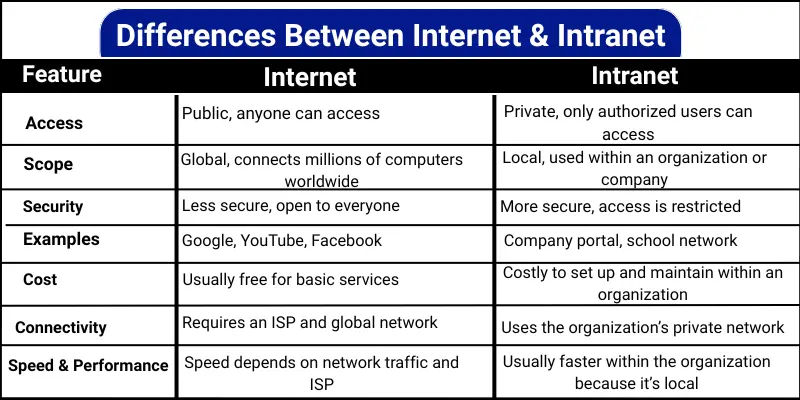
Differences between internet and intranet
The Internet and Intranet are both types of networks, but they serve very different purposes. Knowing the differences between the Internet and Intranet helps you understand how each network works.
- Access
- Scope
Purpose - Security
- Examples
- Cost
- Connectivity
- Content Control
- Communication
- Speed & Performance
1. Access
Access means who can use the network. The Internet and Intranet have very different access rules.
Internet
Internet is public. Anyone can use it. You can access it from your home, school, or office. You just need a device and an internet connection. Websites, videos, and online games are all available to everyone on the Internet.
Intranet:
Intranet is private. Only certain people can use it. Usually, it is for employees or members of an organization. You need a special login to access it. This makes the Intranet safe and secure for internal work.
2. Scope
Scope refers to the extent to which a network can reach. The Internet and Intranet cover very different areas.
Internet:
Internet has a global scope. It connects millions of computers all over the world. You can visit websites from anywhere in the world. People can share and get information anywhere using the Internet.
Intranet:
Intranet has a local scope. It works inside a company, school, or organization. Only people inside that group can use it. It does not reach outside the organisation.
3. Purpose
Purpose means why the network is used. The Internet and Intranet serve very different goals.
Internet:
Internet helps people share information with everyone. It is useful for learning, chatting, shopping, and entertainment. Anyone can access the information online. People use the Internet to connect with the whole world.
Intranet:
An intranet helps people share information within a group. It is mainly for employees or students in an organization. It keeps information private and secure. People use the Intranet to work together and share resources safely.
4. Security
Security refers to the level of safety the network provides. The Internet and Intranet protect data in very different ways.
Internet:
Internet is less secure. Anyone can see information if it is not protected. Hackers can sometimes steal data. People need passwords and antivirus software to stay safe online.
Intranet:
Intranet is very secure. Only authorised people can use it. It keeps company or school information safe. Organisations control who can see and use the data.
5. Examples
Examples help us see how networks are used in real life. The Internet and Intranet show very different examples.
Internet:
The Internet includes websites and apps that everyone can visit. Examples are Google, YouTube, and Facebook. People also use it for online games, shopping, and learning. Anyone with an internet connection can use these services.
Intranet:
An intranet includes systems used only inside an organization. For example, a company’s internal portal, a school’s private network, or a hospital’s staff system. These are not open to the public. Only people who belong to the organization can access them.
6. Cost
Cost means how much it takes to set up and use a network. The Internet and Intranet have very different costs.
Internet:
Using the Internet is usually cheap or free. You just need an internet connection and a device. Most websites, videos, and apps do not charge money. People can easily access information without paying a lot.
Intranet:
Setting up an intranet can be expensive. Organizations must buy servers and special software. They also cover the costs of maintenance and security. Only the organization uses it, so the cost is worth the safety and privacy.
7. Connectivity
Connectivity means how the network links devices together. The Internet and Intranet connect people in very different ways.
Internet:The
Internet connects devices worldwide. People can access websites, send emails, and chat from anywhere, making it possible to stay connected from virtually anywhere. You just need a computer, phone, or tablet, along with an internet connection.
Intranet:
The Intranet connects devices inside a company or school only. Computers and systems are linked privately. Employees and students can share files and collaborate safely. People outside cannot connect to it.
8. Content Control
Content control means who manages and decides what information is available. The Internet and Intranet handle content very differently.
Internet:
On the Internet, anyone can create and share content. Websites, blogs, and social media posts are open to everyone. No single person or company controls all the information.
Intranet:
On the Intranet, the organization controls the content. Only authorized people can post or edit information. It keeps all files, messages, and documents safe and accurate for the group.
9. Communication
Communication means how people talk and share information using the network. The Internet and the Intranet help communication in very different ways.
Internet:
Internet allows people to talk and share information with anyone worldwide. You can send emails, chat online, or post on social media. People can connect with friends, family, or colleagues anywhere.
Intranet:
The Intranet allows people to communicate only within a group. Employees or students can send messages, share files, or join discussions privately. It helps teams work together safely without outsiders joining in.
10. Speed & Performance
Speed & Performance refer to how quickly the network operates and handles tasks. The Internet and the Intranet perform very differently.
Internet:
Internet speed can change depending on traffic. If many people use it at the same time, websites may load slowly. It also depends on your internet service provider and the type of connection you have.
Intranet:
An intranet usually works very fast inside the organization. Only a limited number of users are connected, so pages and files load quickly. It gives smooth performance for internal work.
Conclusion
So guys, it’s time to finish up! In this article, we have covered the Differences between the Internet and the Intranet in detail. I personally recommend that you always use the right network for your tasks—use the Internet to explore and learn, and the Intranet to work safely within your organization. Start applying this knowledge today and see how it makes your online work easier and safer.
FAQs about Differences between Internet and Intranet
Here are some common FAQs about the comparison between the internet and the intranet
The Internet is a public network anyone can access, while the Intranet is private and only for specific people. The Internet connects people worldwide. The Intranet connects only employees or members inside an organization.
Usually, you cannot access an Intranet from home because it is private. Some organizations allow remote access with a secure login. But most Intranets are limited to inside the office or school.
The Internet is generally safe, but it also poses risks, such as hacking or contracting viruses. Always use strong passwords and antivirus software. Avoid sharing personal information on unknown websites.
Companies use an Intranet to share information securely. It helps employees work together and find documents easily. It also keeps important data private from outsiders.
Many websites on the Internet are free, like Google or YouTube. Some services, such as online courses or apps, may charge a fee. You can choose what to use according to your need.
Yes, anyone can create websites, blogs, or social media posts on the Internet. This is why the Internet has a lot of information. But it also means some content may not be accurate.
Yes, many organizations use both together. They have a public website on the Internet and a private system on the Intranet. This way, they share information with everyone while keeping internal data secure.

- Be Respectful
- Stay Relevant
- Stay Positive
- True Feedback
- Encourage Discussion
- Avoid Spamming
- No Fake News
- Don't Copy-Paste
- No Personal Attacks

- Be Respectful
- Stay Relevant
- Stay Positive
- True Feedback
- Encourage Discussion
- Avoid Spamming
- No Fake News
- Don't Copy-Paste
- No Personal Attacks
