Firmware software
Published: 27 Dec 2024
Did you know that almost every electronic device you use, from your smartphone to your washing machine, relies on firmware software? This essential technology bridges the gap between hardware and software, ensuring devices perform their functions seamlessly. Without it, your devices would be nothing more than lifeless circuits and wires.

Let’s get started and read the full overview of firmware software!
What is Firmware Software?
Firmware software is a type of program that helps devices work properly. It is built into devices like computers, phones, and printers. Firmware connects the hardware and software, telling the device what to do. It works in the background and controls basic functions like turning on or running simple tasks. Without firmware, devices cannot work at all.
How Does Firmware Software Work?
Firmware software works by telling devices how to perform their tasks. It acts as a guide between the hardware and software. When you turn on a device, the firmware gives instructions on how to start the system. It helps the hardware and software work together smoothly. Without firmware, your device would not know what to do.
Here is how firmware software works in detail:
- Starts the Device: Firmware turns on the device and checks if all parts are working.
- Gives Instructions: It sends commands to the hardware, like the screen or buttons, to do their job.
- Manages Updates: Firmware gets updated to fix errors or improve how the device works.
- Stays in Memory: It stays inside the device and works whenever you use it.
- Runs Basic Tasks: Firmware helps the device do simple tasks, like loading apps or saving files.
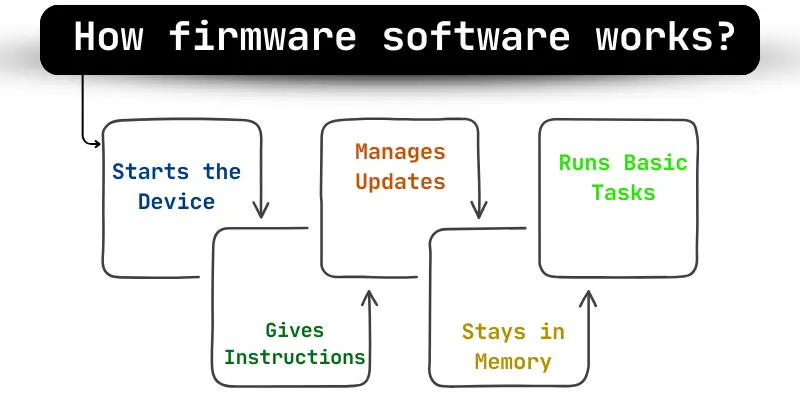
Types of Firmware Software
Firmware software comes in different types, depending on the device it controls. Each type has a specific role, like starting a computer or connecting to the internet. Let’s explore the main types of firmware software.
- BIOS (Basic Input/Output System)
BIOS starts the computer when you turn it on. It checks if all parts of the computer are working. Then, it helps load the operating system. - UEFI (Unified Extensible Firmware Interface)
UEFI is an advanced version of BIOS. It works faster and supports more features. It helps manage large storage drives and provides better security. - Embedded Firmware
Embedded firmware is used in small devices like cameras and microwaves. It tells these devices how to perform specific tasks. It stays inside the device and cannot be changed easily. - Peripheral Firmware
Peripheral firmware controls external devices like printers or keyboards. It helps these devices connect to the computer and work properly. Updates may improve their performance. - Network Firmware
Network firmware runs in devices like routers and modems. It helps connect devices to the internet. It also manages data transfer between devices.

Levels of Firmware Software
Firmware software works at different levels, depending on how advanced the device is. Each level has a specific function to help the device perform its tasks. Let’s learn about these levels:
Low-Level Firmware
Low-level firmware is the most basic type of firmware. It is built into a device and controls its basic functions. This firmware is stored in a special memory called ROM (Read-Only Memory). It cannot be easily changed or updated. Low-level firmware helps the device start-up and run its main functions.
Key Features:
- It is fixed and cannot be changed easily.
- It controls the basic operations of hardware.
- It is stored in ROM, making it permanent.
Examples:
- Firmware in microcontrollers.
- Firmware in washing machines.
- Firmware in calculators.
High-Level Firmware
High-level firmware is more advanced than low-level firmware. It can be updated to fix problems or add new features. This type of firmware is more flexible and can support special software-like functions. It helps devices work better and stay up-to-date. High-level firmware is often used in devices that need regular updates.
Key Features:
- It can be updated to add new features.
- It is more flexible than low-level firmware.
- Supports easy-to-use interfaces for users.
Examples:
- Smartphone firmware updates.
- Printer firmware that improves printing.
- Camera firmware for better pictures.
Subsystem Firmware
Subsystem firmware controls specific parts inside a device. It is used for specialized hardware that does a special job. This firmware helps these parts work correctly and efficiently. It is important for devices with complex systems. Subsystem firmware is designed to improve the performance of specific components.
Key Features:
- Manages specific tasks for certain hardware parts.
- Optimizes the performance of specialized systems.
- It helps the device run smoothly and faster.
Examples:
- Firmware in graphics cards (GPU).
- Firmware in network cards (for internet connection).
- Firmware in gaming consoles.

How to Know if Your Device Needs a Firmware Update?
Firmware updates can help your device work better. Sometimes, updates fix problems or add new features. It’s important to check if your device needs an update to keep running smoothly.
Easy Steps
- Check for Notifications:
Look for messages on your device saying an update is available. - Performance Issues:
If your device is slow or freezing, it might need an update. - Visit Manufacturer’s Website:
Go to the official website of your device to check for updates. - Check-in Settings:
Open the settings and look for the “Software Update” option. - Feature Problems:
If certain features stop working, an update could fix them. - Use Device App:
Some devices have apps that show when an update is needed. - Manual Check:
Compare your current firmware version with the latest version online.
Advantages and Disadvantages of Firmware Software
Firmware software is important in controlling hardware and helping devices work properly. It is built into devices and provides instructions for basic functions. Let’s take a look at the benefits and drawbacks of firmware software.
| Pros |
|---|
|
| Cons |
|---|
|
Conclusion
So, guys, it’s time to wrap up! In this article, we’ve covered firmware software in detail. My recommendation is to always check for firmware updates on your devices to ensure they run at their best. While firmware is permanent and stable, it can sometimes be difficult to change. Don’t hesitate to dive deeper into tech topics and learn more about how these systems work. Keep learning and take control of your device’s performance!
FAQs about firmware software
The most asked questions about firmware software are listed here.
Firmware software is a special type of software stored inside devices. It controls how hardware works and helps it do basic tasks. It’s like a set of instructions that tells your device what to do.
Firmware is usually stored in the device’s memory and is called ROM (Read-Only Memory). It’s permanent and doesn’t get erased easily. This helps the device start and work properly every time you turn it on.
Yes, some firmware can be updated, but it’s not easy. Some devices allow you to update the firmware through the internet. However, low-level firmware is harder to change or update.
Many devices use firmware, like smartphones, washing machines, and printers. Even your computer’s keyboard or camera has firmware inside. It helps these devices run smoothly and do their jobs.
No, firmware is different from regular software. While software gives the device advanced features, firmware provides basic instructions. It controls the hardware and ensures it works correctly.
Firmware is important because it helps devices work properly. It tells the hardware what to do and ensures everything runs smoothly. Without firmware, many devices would not work.
Yes, firmware can sometimes get damaged or corrupted. If this happens, the device might stop working or have problems. It’s important to update firmware carefully to avoid this issue.
In most cases, regular users can’t change the firmware directly. However, some devices allow you to update or reflash the firmware with special software. Always be careful, as changing firmware without proper knowledge can harm your device.

- Be Respectful
- Stay Relevant
- Stay Positive
- True Feedback
- Encourage Discussion
- Avoid Spamming
- No Fake News
- Don't Copy-Paste
- No Personal Attacks

- Be Respectful
- Stay Relevant
- Stay Positive
- True Feedback
- Encourage Discussion
- Avoid Spamming
- No Fake News
- Don't Copy-Paste
- No Personal Attacks
