Functions of Computer
Published: 3 Nov 2024
Computers are supposed to make life easier, but do you sometimes struggle to understand how they actually work? If terms like input, output, and processing confuse you, don’t worry—you’re not alone! In this guide, we’ll explore the 10 functions of computer and how they help us in daily tasks like communication, automation, and entertainment.

Now, let’s dive in and explore the functions of a computer in detail.
What are the functions of a computer?
Computers perform many important tasks that help people in daily life. They take input, process information, store data, and give output. Computers also connect to the internet, automate tasks, and control other devices. These functions make them useful for work, learning, and entertainment. Understanding these functions helps us use computers better and more efficiently.
10 Functions of computer
Computers perform many tasks that make our lives easier. Here are the 10 functions of computer:
- Input Data
- Process Data
- Store Data
- Output Data
- Control Unit
- Connect to the Internet
- Play Games & Entertainment
- Automate Tasks
- Communicate with Others
- Solve Problems & Make Decisions
Input Data
Input data is the information that we give to a computer. We can provide this data using devices like a keyboard, mouse, or microphone. The computer then processes this data and does tasks based on it. Without input data, the computer cannot perform any function. It is the first step in getting the computer to do something.
Example:
When you type a message on your phone, the words you type are input data. The phone uses that data to display your message on the screen. Without typing, the message can’t appear.
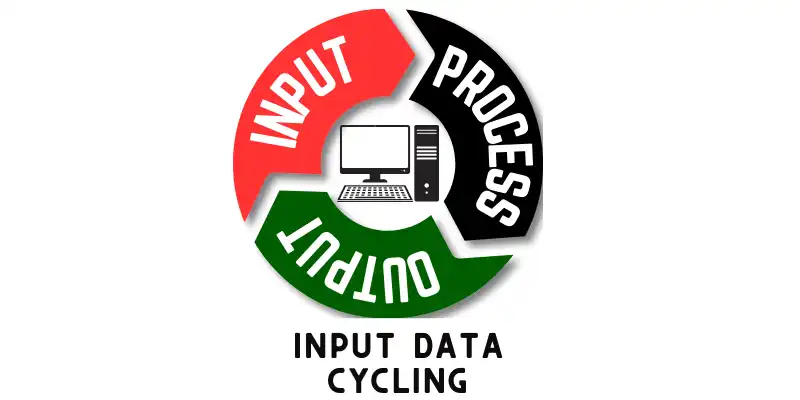
Process Data
Data processing is when a computer changes raw data into useful information. The computer follows steps to organize the data. It turns the data into something we can understand. This helps us make decisions. It also makes the information correct and clear.
Example:
When you use a calculator, it processes the numbers you enter and gives you the answer, making math easier.
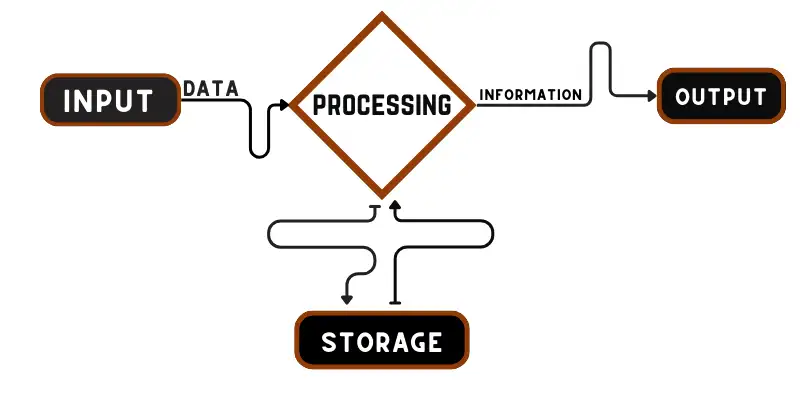
Storage Data
Computers store information in different places like hard drives, cloud storage, or external devices. This data can be anything, such as pictures, videos, or documents. Storing data helps you keep important files safe and easily accessible. It also saves space on your computer’s working memory. Without data storage, we would lose our important files.
Example:
Think about when you take photos with your phone. Your phone saves these pictures in storage. Later, you can open your photo gallery and see them anytime, just like how a computer stores and accesses files when you need them.

Output Data
Output data refers to the information that a computer shows after processing input data. It is the result that you can see on your screen or printer. For example, when you type something on a keyboard, the computer displays it on the screen. Computers also give you results in the form of pictures, sounds, or printed documents. Without output, you wouldn’t know what the computer has done with your information.
Example:
When you search for a video on YouTube, the results you see on the screen are the output data. The computer shows you the videos based on your search.
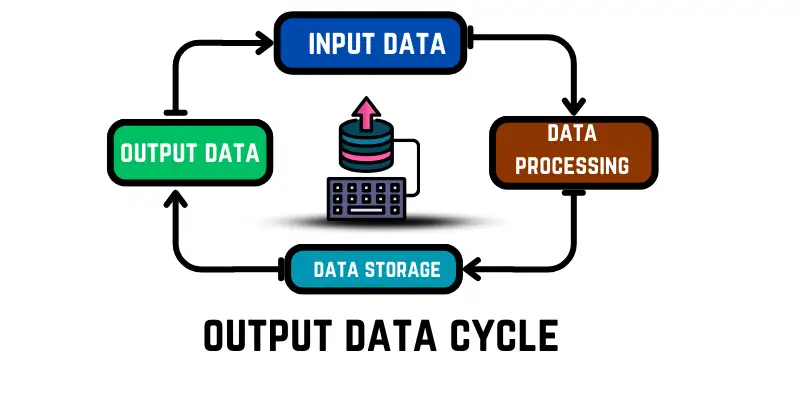
Control Unit
The control unit manages the computer’s operations. It helps the computer follow instructions correctly. It tells the CPU what to do next. It also makes sure all parts of the computer work together. Without the control unit, the computer cannot function properly.
Example:
Think of the control unit as a school teacher. The teacher tells students what tasks to do and in which order. Without a teacher, the students wouldn’t know what to do next. Similarly, the control unit tells the computer parts how to work together to complete tasks.

Connect to the Internet
A computer connects to the Internet to access online resources. The Internet helps people find information, communicate, and enjoy entertainment. You can send emails, watch videos, and play games through the Internet. The Internet makes it easy to share files and connect with others worldwide. It also provides real-time updates on news and events.
Example:
For example, when you use a search engine like Google to look up a school project, your computer connects to the internet to find the information you need.

Play Games & Entertainment
Computers allow people to play games and enjoy entertainment. They provide access to many fun games, movies, and music. Computers make playing games easy and exciting. You can watch videos and listen to your favorite songs too. Entertainment on computers helps people relax and have fun.
Example:
For example, you can play a game like Minecraft on your computer. It lets you build things and explore new worlds, making it a fun way to pass the time with friends.

Automate Tasks
Computers can automatically perform repetitive tasks. This means they can do the same job again and again without help. It saves a lot of time. Automation helps workers do more in less time. Computers do tasks quickly and without mistakes.
Example:
For example, a washing machine is a type of automation. It washes clothes on its own. You just need to press a button and wait. It repeats the same process every time without you doing much.

Communicate with Others
Computers help us talk to people around the world. We can send emails, make video calls, and chat instantly. They make communication faster and easier. We can share pictures, files, and ideas with others. Computers also help us stay in touch through social media.
Example:
Imagine you’re talking to your friend on a video call. You can see and hear them clearly, even if they live in another country. You can also send them a photo or a message in seconds. This is how computers help people communicate with each other.
Solve Problems & Make Decisions
Computers help solve difficult problems. They analyze large amounts of data quickly, helping people make better decisions. Computers also provide accurate information for planning and can give solutions based on calculations and patterns.
Example:
Imagine you are planning a school event. You can use a computer to calculate costs, find the best date, and organize tasks. The computer helps you solve problems and make smart choices for the event.
Conclusion
So, guys, it’s time to wrap up. In this article, we’ve talked about the different jobs a computer can do using four main functions: input, processing, storage, and output. These steps are necessary for computers to help us with homework, games, or chatting with friends. If you enjoyed learning with us, please leave a comment below with your thoughts or any questions you have, and stay tuned for more informative articles.
FAQ’s about the functions of a computer
Here are some common questions about the functions of computers.
What is the most important function of a computer?
The most important function of a computer is processing data. Computers take information, process it, and give us useful results. Without this function, a computer wouldn’t be able to perform tasks.
Why is storing data important?
Storing data is important because it saves information for later use. Computers store data in places like hard drives or the cloud. Without storage, we would lose our files and important information.
What is output data?
Processing is when the computer works with the output data, which is the result the computer produces after processing input. It could be text on the screen, a printed document, or sounds from speakers. This data shows us the computer’s work.
What is the control unit in a computer?
The control unit is the part of the computer that manages how data moves. It makes sure instructions are followed in the right order. This helps the computer run smoothly and do its job correctly.
Can a computer work without the internet?
Yes, a computer can work without the internet. Many tasks, like writing documents or using offline software, can be done without an internet connection. However, the Internet is needed for browsing and online communication.
How do computers help with decision-making?
Computers help make decisions by analyzing data quickly. They look for patterns and give answers based on calculations, helping businesses and individuals make smart, informed choices.
What is automation in computers?
Automation in computers means the computer can do repetitive tasks without help from people. For example, computers can automatically send emails or update files. This saves time and reduces human error.

- Be Respectful
- Stay Relevant
- Stay Positive
- True Feedback
- Encourage Discussion
- Avoid Spamming
- No Fake News
- Don't Copy-Paste
- No Personal Attacks

- Be Respectful
- Stay Relevant
- Stay Positive
- True Feedback
- Encourage Discussion
- Avoid Spamming
- No Fake News
- Don't Copy-Paste
- No Personal Attacks
