Functions of RAM
Published: 9 Aug 2025
Have you ever wondered why your computer works fast sometimes and slow at other times? The answer is often related to RAM. Let’s explore the 10 functions of RAM and understand how it helps your computer work better.
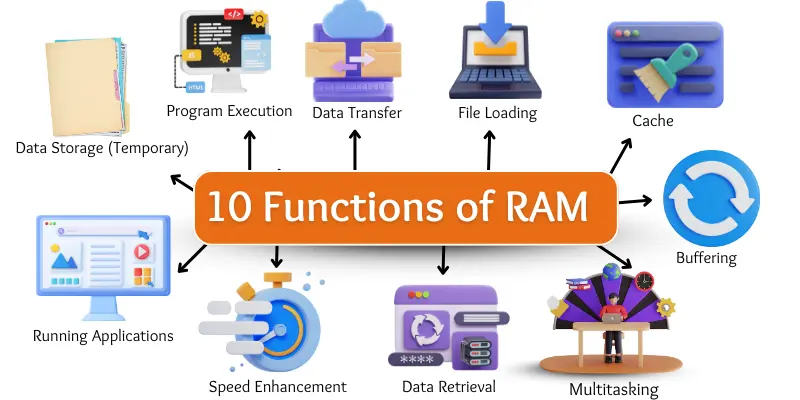
10 Functions of RAM
RAM is a component of the computer that stores data temporarily and helps the computer operate more efficiently. Here are the 10 functions of RAM you should know.
- Data Storage (Temporary)
- Program Execution
- Data Transfer
- File Loading
- Caching
- Multitasking Support
- Buffering
- Data Retrieval
- Speed Enhancement
- Running Applications
Data Storage (Temporary)
RAM stores data for a short time. It keeps the information only when the computer is on. When you open a file or program, RAM holds it so the computer can use it quickly. If you turn off the computer, this data will be lost. That is why it is called temporary storage.
Program Execution
RAM helps the computer run programs. When you open a program, the computer loads it into RAM. This makes the program start fast. It also helps the program work smoothly. Without RAM, programs will open very slowly.
Data Transfer
RAM moves data inside the computer very quickly. It sends information from one part to another, allowing the work to continue without interruption. For example, it can send files from storage to the processor in just seconds. Its fast movement helps the computer finish tasks on time. Without good data transfer, the computer will appear to be slow.
File Loading
RAM helps open files quickly on the computer. It keeps the file ready for the processor to use. This saves time and makes the work faster. For example, when you click a document or picture, RAM loads it in seconds. Quick file loading helps you get started without waiting.
Caching
RAM stores small pieces of data for quick use. It keeps this data ready so the computer does not need to get it from storage again. It makes tasks faster and smoother. For example, when you open the same program again, RAM can load it quickly from the cache. Good caching saves time and improves performance.
Multitasking Support
RAM enables the computer to run many programs at the same time. It gives space for each program to work smoothly. This helps you switch between tasks without delay. For example, you can listen to music while working on a document. Good multitasking support makes the computer more useful and faster.
Buffering
RAM holds data temporarily before it is used. It helps the computer give the data at the right speed. For example, when you watch a video, RAM stores a small part in advance. This prevents the video from pausing repeatedly. Good buffering makes videos, music, and games run smoothly.
Data Retrieval
RAM quickly brings back the data the computer needs. It gives the processor information without wasting time. For example, when you return to a program, RAM can show it instantly. This saves you from having to load it all over again. Fast data retrieval helps you work without breaks.
Speed Enhancement
RAM makes the computer work faster. It provides the processor with quick access to the necessary data. This reduces waiting time for every task. For example, programs open faster and games run smoothly. Good RAM speed improves the overall performance of the computer.
Running Applications
RAM gives space for applications to work. It keeps their data ready for the processor. It allows apps to respond quickly when you use them. For example, games, browsers, and editing tools all run better with enough RAM. Good RAM helps applications work without slowdowns.
Conclusion
So guys, it’s time to finish up! In this article, we’ve covered 10 Functions of RAM in detail. Based on my own experience, I recommend checking your computer’s RAM before purchasing a new one. Sometimes, adding more RAM is all you need to improve speed. If you enjoyed this post, leave a comment and let me know your thoughts.
FAQS about the functions of RAM
Here are some FAQs about the functions of Random Access Memory.
Buffering is when RAM holds data before it is used. It helps give the data at the right speed. It keeps videos, music, and games running smoothly.
Yes, RAM improves speed by giving quick access to data. It reduces waiting time for programs and files. More RAM can make a big difference in performance.
On Windows, you can check by right-clicking “This PC” and selecting “Properties.” On Mac, click the Apple menu and choose “About This Mac.” It will show the total RAM in your computer.
RAM is a bigger, short-term memory that holds many files and programs. Cache is a smaller, faster memory inside the processor. Cache stores the most-used data for instant access.
Yes, RAM can affect gaming performance. Enough RAM allows the game to load faster and run smoothly. But graphics card and processor also matter for gaming.
If your computer has less RAM, it will be slow and may freeze up often. Programs may take a long time to open. You might also have trouble running more than one program at a time.
For basic tasks like browsing or studying, 4GB to 8GB of RAM is enough. For gaming or heavy work, 16GB or more is better. The more you do, the more RAM you may need.

- Be Respectful
- Stay Relevant
- Stay Positive
- True Feedback
- Encourage Discussion
- Avoid Spamming
- No Fake News
- Don't Copy-Paste
- No Personal Attacks

- Be Respectful
- Stay Relevant
- Stay Positive
- True Feedback
- Encourage Discussion
- Avoid Spamming
- No Fake News
- Don't Copy-Paste
- No Personal Attacks
