How to protect computer from virus
Published: 13 Jul 2025
Did you know that more than 300,000 new computer viruses are created every day? These viruses can damage your files, steal personal information, or even stop your computer from working. That is why learning how to protect computer from virus is very important for everyone, especially beginners. To better understand, you can also read about the types of computer viruses and how each one affects your system.
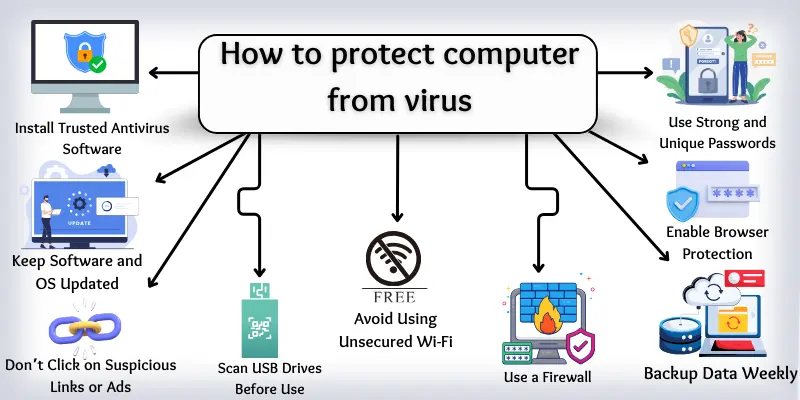
How to protect computer from virus
Viruses can harm your computer, slow it down, or even steal your personal data. Here are 10 easy ways to protect computer from viruses and keep your system safe.
- Install Trusted Antivirus Software
- Keep Software and Operating System Updated
- Don’t Click on Suspicious Links or Ads
- Scan USB Drives Before Use
- Avoid Using Unsecured Wi-Fi
- Use a Firewall
- Backup Your Data Weekly
- Enable Browser Protection
- Use Strong and Unique Passwords
- Don’t Download Pirated Software or Cracked Games
Install Trusted Antivirus Software
A virus can harm your computer just like germs harm our bodies. To protect your computer, you should install trusted antivirus software. It checks your files, finds bad programs, and removes them. It helps your computer stay safe and work properly.
- Tip: Use a free antivirus like Windows Defender or Avast if you don’t want to pay.
Keep Software and Operating System Updated
Computer programs and operating systems (like Windows) need regular updates. These updates fix weak points that hackers can use to attack your computer. When you update your software, you make your system stronger and safer.
Tip: Turn on automatic updates so you don’t forget.
Don’t Click on Suspicious Links or Ads
Sometimes you may see strange links in emails or pop-up ads on websites. These can contain viruses. If you click on them, they might install harmful software on your computer without your permission.
- Tip: If a link looks strange or feels unsafe, don’t click on it.
Scan USB Drives Before Use
USBs and pen drives can carry viruses from one computer to another. If you plug in an infected USB, your computer can get a virus too. Always scan the drive with an antivirus before opening any files.
- Tip: Right-click on the USB and select “Scan with Antivirus” before using it.
Avoid Using Unsecured Wi-Fi
Public Wi-Fi (like in malls or cafes) is not always safe. Hackers can use it to steal your personal information or send viruses to your device. Only connect to secure networks that ask for passwords.
- Tip: Use a mobile hotspot or VPN if you’re in a public place.
Use a Firewall
A firewall acts like a security guard for your computer. It watches what comes in and goes out of your system. If something dangerous tries to enter, the firewall blocks it.
- Tip: Make sure your firewall is turned on in your computer settings.
Backup Your Data Weekly
Viruses can delete or damage your important files. If you have a backup, you won’t lose your work. You can save your data on an external hard drive or in the cloud.
- Tip: Choose one day every week to back up your files, like every Sunday.
Enable Browser Protection
Modern browsers like Chrome or Firefox have tools that block dangerous websites. It keeps you safe while you are browsing online. These tools warn you before opening risky pages.
- Tip: Check your browser settings and turn on “Safe Browsing” or “Security.”
Use Strong and Unique Passwords
Easy passwords like “123456” or “password” are not safe. A strong password has letters, numbers, and symbols. Using different passwords for different accounts also keeps your information safe.
- Tip: Use a password manager if you forget passwords easily.
Don’t Download Pirated Software or Cracked Games
Many people download free versions of paid software from unknown websites. These often carry hidden viruses. It’s risky and can harm your computer badly.
- Tip: Always download software from official or trusted websites.
Conclusion
So guys, it’s time to finish up! In this guide, we’ve covered how to protect a computer from a virus in detail. I personally recommend installing a trusted antivirus and keeping your software updated—it’s the easiest way to stay safe. Don’t wait until your computer gets slow or your files are lost. Start protecting your computer today and stay one step ahead of viruses!
FAQS about how to protect computer from virus
Here are some FAQs about computer protection
Viruses can enter through email attachments, unsafe websites, USB drives, or when you download pirated software. Clicking on strange ads or pop-ups can also invite viruses. That’s why being careful online is very important.
Yes, even careful users can get viruses without knowing it. Antivirus software gives you extra protection in case something slips through. It works in the background and keeps your computer safe.
You should scan your computer at least once a week. Also, scan it right away if you feel it’s working slowly or showing strange pop-ups. Most antivirus programs let you set automatic scans.
Yes, public Wi-Fi can be risky because hackers can use it to steal your data. It’s better to avoid logging into bank accounts or emails on public networks. Always use a VPN or your mobile hotspot if needed.
If you think your computer has a virus, run a full antivirus scan immediately. Remove any threats the software finds and restart your computer. If the problem doesn’t go away, get help from a computer expert.
A firewall is a tool that blocks harmful traffic from reaching your computer. It acts like a guard that checks what comes in and out of your system. Most computers already have a built-in firewall, just make sure it’s turned on.
Teach kids not to click on random ads, links, or download unknown games. Set up parental controls and keep antivirus running in the background. Explain to them that the internet is fun, but safety comes first.

- Be Respectful
- Stay Relevant
- Stay Positive
- True Feedback
- Encourage Discussion
- Avoid Spamming
- No Fake News
- Don't Copy-Paste
- No Personal Attacks

- Be Respectful
- Stay Relevant
- Stay Positive
- True Feedback
- Encourage Discussion
- Avoid Spamming
- No Fake News
- Don't Copy-Paste
- No Personal Attacks
