Importance of computer security
Published: 26 Mar 2025
In today’s digital world, computer security is more important than ever. We all use computers daily, but sometimes, we forget to keep them safe. We could lose our favorite photos, videos, or even important school projects without proper security. Learning about the 10 importance of computer security will help you understand how to protect your computer and prevent these problems before they happen. To learn more, check out the different types of computer security that can keep your data safe.

10 Importance of computer security
Computer security is essential for protecting personal information. Without protection, data can be stolen or lost. Here are 10 important tips for computer security that will help you keep your computer safe and secure.
- Protecting Personal Information
- Preventing Cyber Attacks
- Securing Sensitive Work or Business Data
- Avoiding Financial Loss
- Preserving System Performance
- Avoiding Legal Issues
- Preventing Data Loss
- Protecting Against Online Scams
- Enhancing Privacy
- Safeguarding Against Data Breaches
Protecting Personal Information
Your personal information is valuable. Computer security helps protect this information from being stolen by cybercriminals.
- It keeps your name, address, and other private details safe.
- It protects your passwords from being hacked.
- Security blocks strangers from accessing your photos and videos.
- Your email accounts stay protected from unauthorized access.
- Personal contact details like phone numbers stay private.
- It prevents thieves from stealing your financial information.
- Security stops hackers from stealing your social media accounts.
- It protects sensitive personal documents from being viewed by others.
- Security ensures your personal information is safe when shopping online.
- It keeps your location data private and secure.

Preventing Cyber Attacks
Cyber attacks can cause damage to your system. Security helps block such attacks before they happen.
- Computer security helps block harmful viruses and malware.
- It stops attackers from damaging your system.
- Security prevents hackers from gaining control of your device.
- It stops malicious software from entering your computer.
- Computer security fights against harmful programs like worms.
- It stops websites from tricking you into downloading harmful files.
- Security protects your files from being destroyed.
- It keeps your system safe from cybercriminals.
- Security prevents dangerous pop-up ads and fake sites.
- Your computer stays safe from internet threats with good security.

Securing Sensitive Work or Business Data
Businesses handle sensitive data that needs protection. Computer security ensures this data stays safe from cybercriminals.
- Computer security keeps business data protected.
- It ensures that work files are safe from theft.
- Security prevents unauthorized people from accessing your business info.
- Sensitive information stays safe with encryption.
- It protects contracts, deals, and customer data from being stolen.
- Security stops hackers from changing important business data.
- It helps businesses keep their data private.
- Security prevents leaks of confidential company files.
- Your business’ secrets are safe with good security measures.
- Security makes sure employees’ personal data stays protected
Avoiding Financial Loss
Without security, your finances could be at risk. Computer security helps in avoiding financial theft.
- Good security prevents online fraud and financial theft.
- It stops hackers from accessing your bank account details.
- Security helps keep your credit card information safe.
- It stops thieves from stealing money from your online payments.
- Financial transactions are protected from cyber attacks.
- Security prevents unauthorized purchases with your card.
- Your financial data stays safe from scammers.
- It prevents hackers from accessing your online wallets.
- Security stops fraudsters from using your payment information.
- It protects your online shopping details from being stolen.
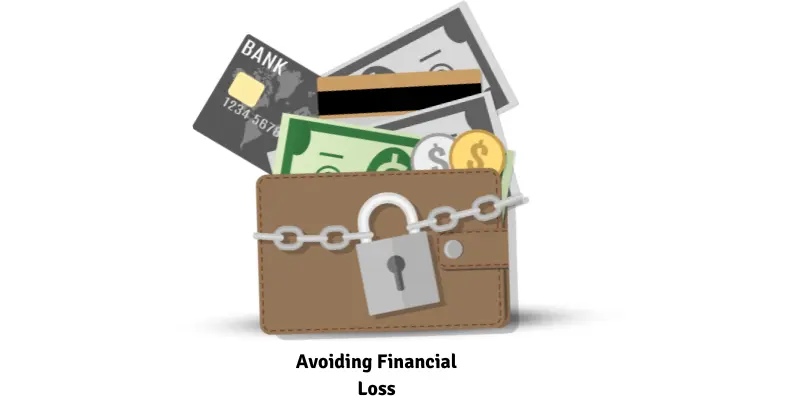
Preserving System Performance
Security helps your computer perform well. It ensures your system is free from harmful disruptions.
- Computer security helps keep your system running smoothly.
- It stops harmful software from slowing down your computer.
- Security ensures your computer stays fast and efficient.
- It prevents unwanted programs from using up your memory.
- Security stops junk files from building up and slowing things down.
- It ensures your device works faster by blocking harmful attacks.
- Security protects your system from crashing due to viruses.
- It keeps unnecessary files away from your computer’s hard drive.
- Your computer’s performance improves with good security settings.
- Security helps your computer run without errors and bugs.
Avoiding Legal Issues
Without proper security, you may face legal problems. Good computer security helps you stay on the right side of the law.
- Good security helps you avoid breaking the law online.
- It protects you from accidentally downloading illegal content.
- Security helps you stay safe from cybercrime charges.
- It ensures you do not share or use pirated software.
- Security prevents you from being accused of online fraud.
- It stops unauthorized people from accessing your files and data.
- It keeps your online activities safe and legal.
- Security ensures your online actions stay within the law.
- It helps prevent fines from illegal downloads or actions.
- Security helps protect your reputation and keeps you safe legally.

Preventing Data Loss
Losing your important data can be a nightmare. Security helps prevent data from being lost due to attacks or accidents.
- Computer security helps you back up your important files.
- It stops viruses from deleting your files.
- Security prevents accidental data loss.
- It protects your important documents from being erased.
- Your family photos and videos stay safe with good security.
- Security prevents files from being lost in case of a crash.
- It makes sure your files stay intact during system failures.
- Security stops unwanted changes to your data.
- It ensures your work is safe from sudden power cuts.
- Security helps you recover your files if they are lost.
Protecting Against Online Scams
Online scams are a real threat, but security can help prevent them. It blocks scammers from stealing your information.
- Computer security helps you avoid online scams.
- It stops fake emails from tricking you into giving away your money.
- Security prevents you from visiting fake websites.
- It helps you avoid fake advertisements that steal money.
- It blocks scammers from stealing your credit card details.
- Security stops phishing attacks from stealing your identity.
- It protects you from fraudulent online surveys and offers.
- Security keeps your accounts safe from online fraud.
- It prevents thieves from taking your money through fake apps.
- It helps you spot and avoid dangerous online scams.

Securing Internet Connections
A secure internet connection is important for keeping your data safe. It helps protect you from hackers and cybercriminals trying to access your device.
- A strong password keeps your Wi-Fi network safe.
- Security stops hackers from spying on your online activities.
- It blocks attackers from accessing your internet connection.
- Security prevents unauthorized users from joining your network.
- It ensures that online purchases are made securely.
- Security protects against man-in-the-middle attacks.
- It keeps your emails and chats private.
- Security makes sure you connect to trusted websites.
- It protects you while using public Wi-Fi networks.
- Security helps keep your browsing history safe.
Safeguarding Against Data Breaches
Data breaches can expose sensitive information to the wrong people. Computer security helps prevent breaches from happening.
- Computer security helps protect you from data breaches.
- It stops hackers from stealing your private information.
- Security keeps your passwords safe from leaks.
- It prevents unauthorized access to your online accounts.
- Security ensures your personal details stay out of the wrong hands.
- It prevents sensitive business information from being stolen.
- Security stops attackers from accessing your health records.
- It helps prevent your financial data from being exposed.
- Security protects your files from being accessed during breaches.
- It stops cybercriminals from using your data in harmful ways.

Conclusion
So, guys, it’s time to finish up! In this guide, we’ve covered 10 important aspects of computer security. Use strong passwords, avoid suspicious links, and update your security settings regularly to keep your computer safe and secure. I highly recommend that you stay vigilant and keep your data protected. Don’t wait for a problem to happen—take action today to safeguard your devices and online presence
FAQs about the Importance of computer security
Here are FAQs with short, beginner-friendly answers related to the importance of computer security:
Sensitive business data includes things like customer information, contracts, and financial records. This data needs protection to prevent theft, loss, or unauthorized access. Security ensures that no one can steal or misuse this important information.
You can avoid financial loss by using secure payment methods and not sharing your bank details with anyone. Regularly monitor your bank accounts and credit cards for unusual activity. Make sure your computer has up-to-date security software to protect your financial information.
Strong computer security helps your system run smoothly by blocking harmful software like viruses. It prevents slowdowns caused by malware and junk files. Security also helps keep your computer running fast by avoiding disruptions.
Yes, computer security helps you avoid legal problems by preventing you from downloading or using illegal content. It also protects your data from being stolen, which could lead to privacy violations or fraud. Good security keeps you on the right side of the law.
If your data is lost due to a cyber attack or system crash, you can restore it from backups. Make sure to regularly back up your important files on an external drive or cloud storage. Security measures also protect your data from accidental loss and help ensure it can be recovered.
Give 3 main reasons why computer security is necessary.
- Protects personal and sensitive information.
- Prevents cyber attacks and hacking.
- Ensures smooth system performance.
What are online scams, and how do they affect me?
Online scams trick you into giving away personal or financial information. They often come in the form of fake emails, websites, or ads. Computer security can help you spot and avoid these scams, keeping your information safe.

- Be Respectful
- Stay Relevant
- Stay Positive
- True Feedback
- Encourage Discussion
- Avoid Spamming
- No Fake News
- Don't Copy-Paste
- No Personal Attacks

- Be Respectful
- Stay Relevant
- Stay Positive
- True Feedback
- Encourage Discussion
- Avoid Spamming
- No Fake News
- Don't Copy-Paste
- No Personal Attacks
