Laptop Basic Knowledge
Published: 19 Jul 2025
Did you know? More than 70% of students and office workers use a laptop every day. A laptop is a portable computer that can be carried anywhere. It runs on battery, features a built-in screen and keyboard, and helps you work, study, or even watch movies. In this article, you will learn what a laptop is and why it is so helpful in daily life. If you want to understand more about other computers, read this simple guide on the types of computer.
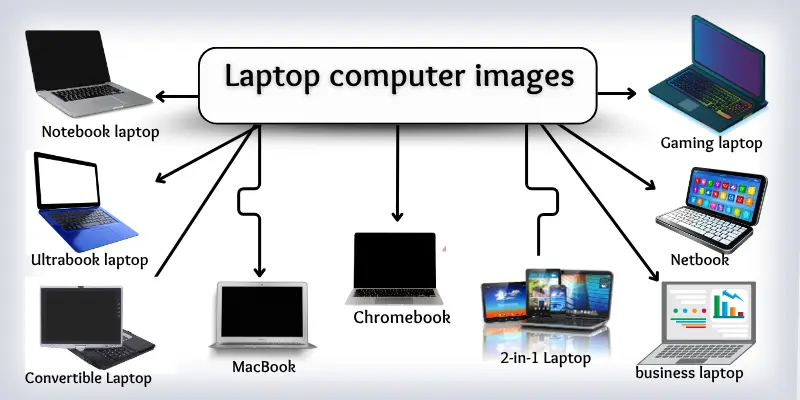
What is laptop computer?
A laptop computer is a small and portable computer. You can carry it easily from one place to another. It has a screen, keyboard, battery, and touchpad, all built into one device. Unlike desktop computers, laptops do not need wires to work. You can use a laptop computer for studying, working, playing games, or watching videos.
History of the Laptop
The concept of a laptop was first introduced in 1972. A man named Alan Kay gave the idea of a small, portable computer. He called it the Dynabook, but it was just a design and not a real computer. Later, in 1981, a company named Osborne introduced the first truly portable laptop computer. It was heavy, but people could carry it from one place to another.
The name of the first laptop was the Osborne 1, and it was released in April 1981. The brand was Osborne Computer Corporation. It had a small 5-inch screen and a keyboard. It also had two floppy disk drives. Even though it weighed around 11 kg, it was still the first step toward portable computers.
After that, many companies started making better laptops. In 1989, Apple released the Macintosh Portable, and in 1991, they launched the PowerBook, which looked more like modern laptops. Over the years, laptops became smaller, lighter, and faster. Today, we have thin and powerful laptops that you can use anywhere.
How Does a Laptop Work?
A laptop may look simple, but many smart parts work together inside. When you turn it on, this is what happens:
- Press the power button, and the laptop starts.
- The processor (CPU) begins to think and control everything.
- The memory (RAM) helps open programs and enables the laptop to run faster.
- The storage (hard drive or SSD) stores your files and apps.
- The screen lights up, allowing you to see your work.
- The keyboard and touchpad let you type and move the pointer.
- A battery or charger gives power to the laptop.
- The fan starts working to keep the laptop cool.
Features of Laptop
A laptop is a smart and helpful computer. It has many features that make it easy to use and carry. Below are some common features of a laptop. To learn more about its components, explore the parts of a laptop here.
- Portable and lightweight
- Built-in battery
- Foldable screen
- Touchpad instead of a mouse
- Built-in webcam and microphone
- Wi-Fi and Bluetooth connection
- USB and HDMI ports
- Built-in speakers
- Rechargeable battery
- Easy to carry in a bag
Uses of Laptop
A laptop helps us in many ways. We can use it at school, at home, or in the office. Here are some common uses of a laptop:
- Studying and doing homework
- Attending online classes
- Making school projects
- Watching videos and cartoons
- Playing games
- Sending emails
- Using social media
- Making video calls
- Writing documents
- Creating presentations
Types of Laptop Computer
There are various types of laptops suited for different needs. Here are the most common types of laptop computers.
- Student Laptop: Used for studying, writing, and online classes.
- Business Laptop: Used in offices for work and meetings.
- Gaming Laptop: Made for playing fast and heavy games.
- Ultrabook: A thin and lightweight laptop for quick work.
- 2-in-1 Laptop: Switches between laptop and tablet modes.
- Chromebook: Runs on Chrome and is suitable for internet use.
- Workstation Laptop: Used for design, editing, and big tasks.
- MacBook: Apple’s laptop, known for speed and security.
How to Take Care of a Laptop
A laptop is a helpful device, and we must take care of it. If we use it carefully, it will last longer and function more effectively. Here are some easy tips:
- Please keep it clean: Wipe the screen and keyboard with a soft cloth.
- Charge it properly: Use the original charger and don’t overcharge.
- Avoid eating or drinking near it: Food and drinks can damage your laptop.
- Use a laptop bag to protect your laptop while carrying it.
- Keep it cool: Don’t block the air vents; let the laptop stay cool.
- Use antivirus software to protect your laptop from viruses.
- Shut it down properly: Always turn off the computer the right way.
- Avoid drops and hits: Don’t let it fall or get hit by anything.
- Don’t put heavy things on it: it can break the screen or keyboard.
Advantages and Disadvantages of Laptop
A laptop is a smart and useful computer. It has many good points but also a few problems. Let’s look at the advantages and disadvantages of laptop.
| Advantages |
|---|
|
| Disadvantages |
|---|
|
Conclusion
So guys, it’s time to finish up! In this article, we’ve covered laptop in detail. I highly recommend using a laptop if you want to learn new things or work comfortably from anywhere. A laptop computer gives you freedom and speed. Don’t wait—open a laptop and start your digital journey today!
FAQs about laptop computers
Here are some of the most important questions about a laptop
A laptop is a portable computer that you can carry anywhere. It has a built-in screen, keyboard, and battery. You can use it without needing to plug it in all the time.
Laptops are very important because they help us study, work, and connect with others. You can do schoolwork, watch videos, make documents, and use the internet. They are easy to carry and can be used almost anywhere.
A laptop is also called a notebook computer. Some people simply call it a notebook. Both words mean the same thing.
Laptop doesn’t have a full form because it is not a short form or acronym. The word “laptop” comes from the idea that you can place it on your lap. So, it just means a computer you can use while sitting.
Used laptops are called second-hand laptops or refurbished laptops. Second-hand means someone else used the laptop before. Refurbished means the laptop was repaired, cleaned, and tested before selling it again.
Yes, a laptop is a type of PC (Personal Computer). It works like a desktop computer, but it is small and easy to carry. So, every laptop is a PC, but not all PCs are laptops.
Laptops are classified as portable computers because we can easily carry them anywhere. They can also be grouped by how we use them, like for gaming, business, or school. Some people also classify laptops by size or features.
Many famous companies make laptops. Some popular laptop brands include HP, Dell, Lenovo, Acer, ASUS, Apple (specifically the MacBook), and Samsung. These companies design and build laptops for different needs, like school, office, gaming, and more.

- Be Respectful
- Stay Relevant
- Stay Positive
- True Feedback
- Encourage Discussion
- Avoid Spamming
- No Fake News
- Don't Copy-Paste
- No Personal Attacks

- Be Respectful
- Stay Relevant
- Stay Positive
- True Feedback
- Encourage Discussion
- Avoid Spamming
- No Fake News
- Don't Copy-Paste
- No Personal Attacks
