Types of Printers: Explore Different Printing Technologies
Published: 21 Dec 2024
Are all printers the same? Many people think a printer is just a machine that prints text or pictures on paper, but there’s more to it. Different types of printers have unique features and do other jobs. Let’s clear up the confusion and learn about these printers!
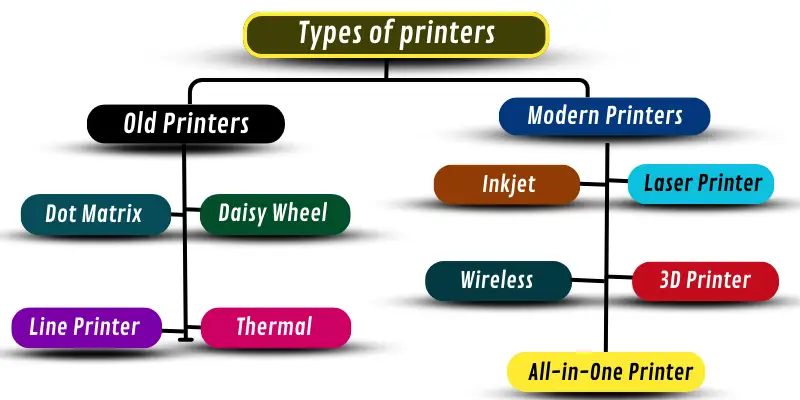
What are the types of Printers?
Types of printers refer to the different kinds of machines used to print text, images, or objects. Each printer is designed for specific tasks, like printing photos, documents, or even 3D items. Old printers, like dot matrix, worked slowly and printed basic text. Modern printers, like inkjet and laser, produce high-quality results faster. Understanding the types of printers helps you choose the best one for your needs.
Categories of Printers
Printers can be grouped into two main categories based on their features and technology. One represents older methods, while the other uses advanced and faster techniques.
The following are the different categories of printers.
- Old printers
- Modern printers
Old Printers
Old printers are the earlier models used for printing. They were slower, produced lower-quality prints, and had fewer features. Let’s explore!

Dot Matrix Printer
It is a type of old printer. They are mainly used in specific industries or environments where durability and low-cost printing are important, such as in warehouses, retail, or banking for printing receipts and invoices. It prints using small pins on a print head to make dots on paper. These dots combine to create letters, numbers, and images. Dot matrix printers are known for being slow and noisy. Although they are less popular today, they are still used in some areas because they can print on multi-part forms.
Examples:
- Serial Dot Matrix Printer
- Line Dot Matrix Printer

Daisy Wheel Printer
This printer was used in the 1970s and 1980s to produce clear and neat text. It worked by striking a wheel with petals, with each petal containing a letter or symbol. The wheel would rotate to position the correct character in front of the paper. A hammer then struck the petal to transfer the character onto the page. This impact printer was known for its accuracy but was slower compared to modern printers. These daisy wheel printers are mostly used for printing documents that need clear and legible writing, such as letters or reports. They are not suitable for printing graphics or images.
Examples:
- Electromechanical
- Thermal

Line Printer
It is a type of old printer that is used to print entire lines of text at once. This printer prints much faster than those that print one character at a time. The printer uses a drum or band with the text on it. This drum or band strikes the paper with hammers to create the letters. Line printers are mainly used in large businesses or factories. They are great for printing large amounts of text quickly. However, they are not as clear as modern printers and cannot print graphics or images.
Examples:
- Drum Printer
- Chain Printer

Ink Ribbon Printer
An Ink Ribbon Printer is a printer that uses a ribbon soaked in ink to print on paper. The printer head presses the inked ribbon against the paper to form letters and images. This process is similar to how a typewriter works. Ink ribbon printers are older models but are still used in some places today. They can print text and basic graphics, but their print quality is not as high as that of modern printers. Ink ribbons need to be replaced after printing a certain number of pages. These printers are often slower compared to newer printer types.
Examples:
- Full Wax Ribbons
- Wax-Resin Ribbons

Thermal Printer (older models)
A Thermal Printer (older models) uses heat to print images or text on paper. These printers have a print head that heats up to transfer ink from a ribbon or to print directly on special thermal paper. The earlier models were slower and less efficient compared to modern thermal printers. They were commonly used in retail stores for printing receipts or tickets. However, older thermal printers had limited resolution and produced prints that would fade over time. They were not ideal for long-lasting documents. Despite these drawbacks, they were widely used for their simplicity and affordability.
Examples:
- Direct Thermal Printers
- Thermal Transfer Printers

Modern printers
Modern printers are advanced devices that offer faster speeds, higher print quality, and a range of features compared to older models. Let’s explore these printers one by one.
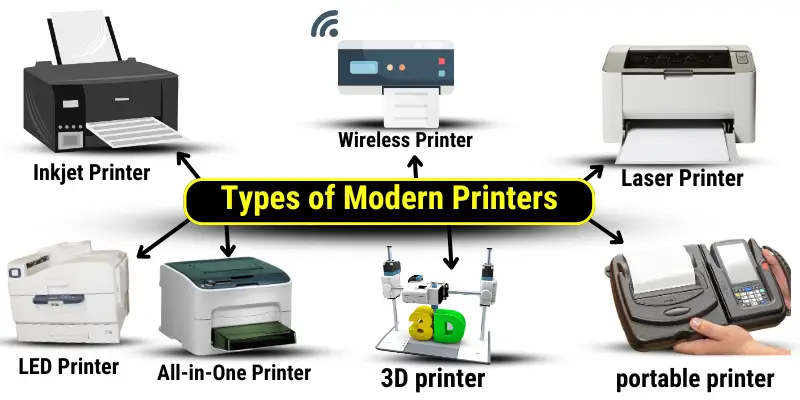
Inkjet Printer
It is a printer used in homes and small offices to print text and images. It uses small nozzles to spray tiny drops of liquid ink onto the paper. It can print in black and white or colour, making it ideal for printing high-quality pictures and documents. These printers are affordable, easy to use, and print on various paper types, including photo paper. Although they are slower than laser printers, they provide excellent quality for everyday printing needs. Inkjet printers are perfect for printing photos, letters, and other documents at home or in small offices.
Examples:
- Single-function Inkjet Printers
- Photo Inkjet Printers

Laser Printer
It is a type of modern printer. It uses a laser beam to print text and images on the paper. It works faster and more efficiently than inkjet printers. The laser creates an image on a rotating drum inside the printer, which is then transferred to the paper using toner powder. Laser printers are known for their high-quality text prints. They are commonly used in offices because they can handle large print volumes quickly. However, the initial cost of a laser printer is higher, and they are more cost-effective in the long term due to their speed and efficiency.
Examples:
- Monochrome Laser Printer
- Color Laser Printer
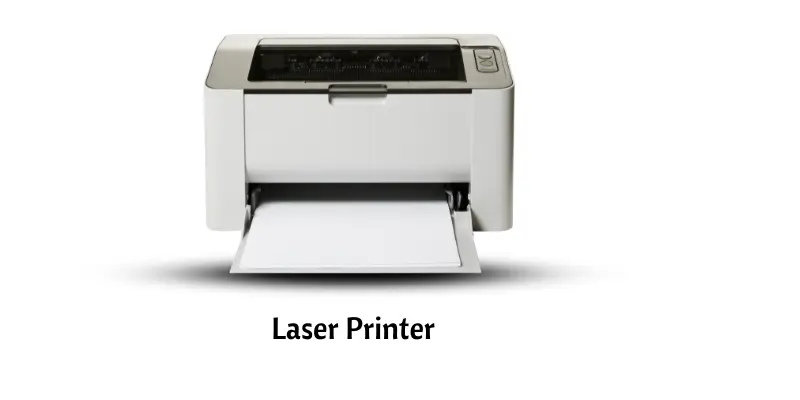
3D printer
A 3D printer is a machine that prints objects layer by layer. It uses special materials like plastic, metal, or resin to build the object. You start by designing the object on a computer using special software. Once the design is ready, the printer reads the design and starts building the object from the bottom up. 3D printers are used in many fields, such as medicine, engineering, and art. They can create a wide range of things, from toys to parts for cars or even tools. 3D printing has made it easier to create custom objects quickly.

LED Printer
It is a modern printer that uses light-emitting diodes (LEDs) instead of a laser to print images or text on paper. The LED technology is more energy-efficient and simpler than traditional lasers. In an LED printer, the print head contains an array of LEDs that shine light on a drum or belt, attracting toner and transferring it to the paper. These are known for being fast, compact, and reliable. They are commonly used in offices to print documents quickly and with high-quality results. These printers are usually quieter and require less maintenance compared to laser printers.
Examples:
- Xerox Phaser 6022

All-in-One Printer
An All-in-One Printer is a machine that can perform multiple tasks. It combines the functions of printing, scanning, copying, and sometimes faxing into one device. This printer is very useful because it saves space and money. You do not need separate devices for each task. All-in-One printers are commonly used in homes and offices for their convenience and efficiency. Depending on your printing needs, they are available in inkjet and laser models.
Examples:
- Inkjet All-in-One Printers

Wireless Printer
A Wireless Printer is a printer that connects to your devices without using cables. It uses Wi-Fi or Bluetooth to connect with smartphones, computers, or tablets. You can print from any device in the same network without plugging in any wires. These printers are very convenient because they let you print from anywhere in your home or office. Wireless printers are commonly used in homes and small businesses because they are easy to set up and reduce clutter. They also allow multiple users to print from different devices at the same time.
Examples:
- Wi-Fi
- Bluetooth

portable printer
A portable printer is a small, lightweight printer that you can easily carry. These printers are perfect for people who need to print on the go. They are often used by business professionals or travellers who need to print documents or photos while away from home or the office. Portable printers are designed to work with laptops, smartphones, or tablets. They usually connect wirelessly through Bluetooth or Wi-Fi. While portable printers are not as fast or large as regular ones, they offer convenience and flexibility for users needing a portable printing solution.
Example:
- Inkjet Portable Printers
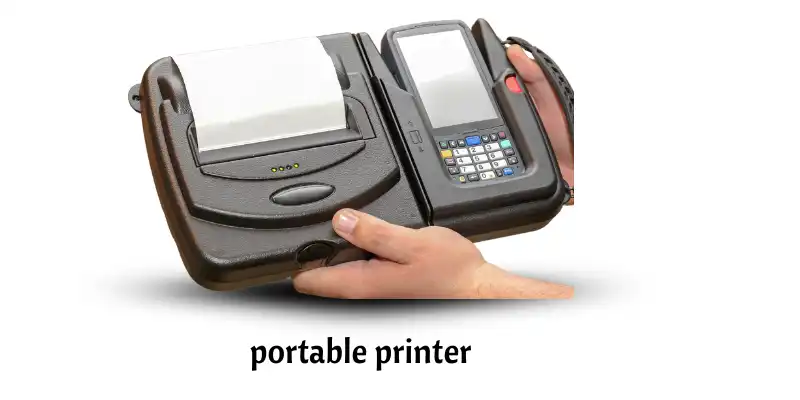
Printers Categorized by Usage
Printers can be divided based on how and where they are used. Some are perfect for home use, while others work better in offices or big factories. Each type of printer is designed to help with different tasks and make the job easier.
Home Printers (Best for Personal Use)
Home printers like Inkjet Printers and All-in-One Printers are common for personal use. They are small, cheap, and easy to use.
Uses:
- Print school assignments and homework.
- Make colourful photos and greeting cards.
- Scan important documents like ID cards.
- Copy papers for personal projects.
Office Printers (High Efficiency)
Office printers like Laser Printers and All-in-One Printers are designed for fast and efficient printing. They handle large volumes of work and are reliable for business tasks.
Uses:
- Print large reports quickly and clearly.
- Copy important office documents like contracts.
- Scan and save files digitally for easy sharing.
- Handle multiple tasks like faxing and printing in one machine.
Industrial Printers (Large-Scale Usage)
Industrial printers like 3D printers and Wide-Format printers are used for heavy and large-scale printing tasks. They are made for factories, businesses, and professional industries.
Uses:
- Print large banners and posters for advertisements.
- Create 3D objects like machine parts and prototypes.
- Handle continuous printing for packaging materials.
- Produce high-quality labels for products in bulk.
Conclusion
Let’s wrap it up now! In this article, we’ve covered the types of printers in detail. I suggest starting with a simple home printer, like an inkjet model for beginners. It’s easy to use and good for basic tasks. Explore your options, choose a printer that fits your needs, and enjoy printing at home. Don’t forget to check out more of our beginner-friendly guides!
FAQs about types of printers
Here are some frequently asked questions about types of printers, along with short, beginner-friendly answers:
Which printer type is most commonly used in homes?
The most common type of printer for home use is an inkjet printer. It is affordable, prints colorful images, and is good for light tasks like homework or photos. Many families use it because it is easy to set up.
Which printer is best for office work?
For office work, laser printers are the best. They print quickly and are great for black-and-white documents. Some offices also use all-in-one printers for scanning, copying, and faxing.
What are industrial printers used for?
Industrial printers are used in factories or businesses for large-scale printing. They are designed to handle tasks like printing on packaging, labels, or even fabrics. Examples include 3D printers and large-format printers.
What is the difference between laser and inkjet printers?
Laser printers are faster and better for text-heavy documents. Inkjet printers are slower but excellent for printing colorful photos. Inkjet printers are usually cheaper, but laser printers have lower printing costs.
Are wireless printers user-friendly?
Yes, wireless printers are generally easy to use. They connect to your devices via Wi-Fi, so you don’t need cables. You can print directly from your laptop, tablet, or smartphone.
What is a 3D printer, and how does it work?
A 3D printer creates three-dimensional objects by building them layer by layer. It uses materials like plastic or resin instead of ink. These printers are used for making prototypes, toys, and even medical implants.
What are portable printers used for?
Portable printers are small and lightweight. They are used for printing documents or photos while traveling. They often connect wirelessly to phones or laptops.
Do all printers work with any computer?
Most printers work with any computer, but you need to check compatibility. Some older printers may need special drivers or cables. Wireless printers often require the correct app for mobile devices.
Which printer is best for printing photos?
Inkjet printers, especially photo printers, are best for printing photos. They can produce vibrant colors and high-quality images. Some printers are designed specifically for photo enthusiasts.

- Be Respectful
- Stay Relevant
- Stay Positive
- True Feedback
- Encourage Discussion
- Avoid Spamming
- No Fake News
- Don't Copy-Paste
- No Personal Attacks

- Be Respectful
- Stay Relevant
- Stay Positive
- True Feedback
- Encourage Discussion
- Avoid Spamming
- No Fake News
- Don't Copy-Paste
- No Personal Attacks
