What is a Workstation Computer? Basic Overview
Published: 29 Dec 2024
Have you ever wondered why some computers are stronger than others? Workstation computers are built for heavy tasks like creating 3D models and editing high-quality videos. They help professionals do their work faster and better. Let’s explore what a workstation computer is and how it helps professionals perform complex tasks easily. To learn more about different computer types, check out our detailed guide on types of computer.

What is Workstation Computer?
A workstation computer is made for heavy and important work. It is faster and stronger than regular computers. People use it for designing, editing, and creating big projects like 3D models or movies. It has powerful parts like a strong processor and more memory. These parts help it finish big jobs quickly and easily. It can run many programs at once without slowing down. It is built to handle tough tasks for a long time.
History of Workstation Computers
The history of workstation computers began in the 1970s. The first workstation was made by a company called Xerox. They called it the Xerox Alto. This computer was special because it had a screen and used a mouse. It was made for people who worked in labs and offices.
In the 1980s, other companies like Sun Microsystems and IBM made stronger workstation computers. These computers were used for designing and doing big jobs. Workstations became faster and better over time. Today, people use them for important design, science, and engineering work.
Types of Workstations
There are different types of workstation computers. Each type is designed for specific tasks. Some workstations are made for design work, while others are built for scientific research or 3D modelling.
Here are the main types of workstations:
- Design Workstations: Designers use these workstations to create graphics, images, and videos. They have strong graphics cards to help with visual tasks.
- Engineering Workstations: These are used by engineers for tasks like designing machines or buildings. They have powerful processors and large memory for complex calculations.
- Scientific Workstations: Scientists use these workstations for research and experiments. They can handle large data sets and run simulations.
- 3D Modeling Workstations: These workstations are built to create 3D models and animations. They offer powerful graphics cards and fast processors to handle demanding tasks.
- Animation Workstations: These workstations are used by animators to create and edit animations. They are fast and have large storage for video files.
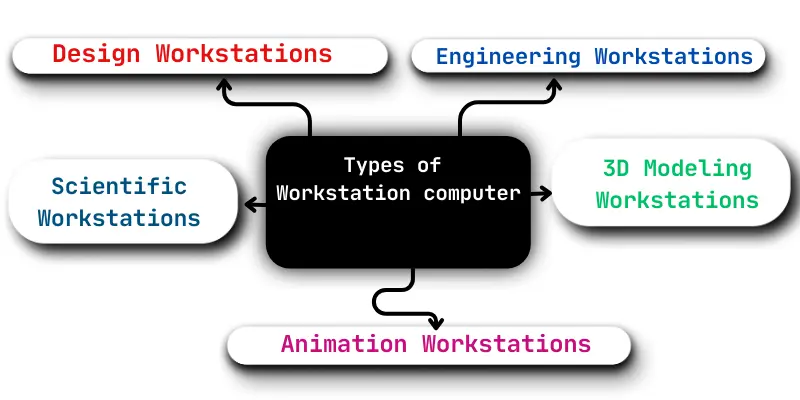
Key Features of a Workstation Computer
A workstation computer has several key features that make it different from regular computers. These features allow it to handle complex tasks quickly and efficiently. Workstations are designed for jobs like 3D modelling, video editing, and scientific research.
Here are the key features of a workstation:
- High Performance: Workstation computers are faster than regular computers. They have powerful CPUs and lots of RAM to handle tough tasks without slowing down.
- Powerful Graphics: Workstations have strong graphics cards. These help display high-quality images and videos, which is important for design and animation work.
- Large Storage: Workstations have a lot of storage space. They can store large files like videos, 3D models, and research data.
- Customizable Parts: Workstations are made to be upgraded. You can change parts like the CPU or graphics card to meet your work needs.
- Better Cooling: Workstations have special cooling systems. These systems prevent the computer from getting too hot while it works on heavy tasks.
- Reliable: Workstations are built to be more reliable than regular computers. They are designed to run for long hours without crashing or freezing.
Uses of Workstation Computers
Workstation computers are powerful machines designed for specific professional tasks. People use them to complete complex projects in fields like design, engineering, and research.
Here are the different uses of workstation computers:
- Graphic Design and Animation: Artists use workstations to make pictures, logos, and animations for movies, games, and ads.
- Video Editing: People edit movies and videos on workstations. They use special software to make videos look better.
- Architecture: Architects use workstations to design buildings and create 3D models. They make blueprints and drawings using powerful software.
- Scientific Research: Scientists use workstations to study data and run tests. They make simulations for experiments and research.
- 3D Modeling for Games and Movies: Game makers and film workers use workstations to create 3D models. These models are used in games and movies.
- Engineering: Engineers use workstations to design products like cars, planes, and machines. They use special programs to test and create new ideas.
- Medical Imaging: Doctors use workstations to look at pictures of inside the body, like CT scans and X-rays. They help doctors understand what’s happening in a patient’s body.
- Virtual and Augmented Reality: Workstations are used to create virtual worlds and new experiences. These are used in games, training, and even by doctors.
Advantages and Disadvantages of a Workstation Computer
A workstation computer has good and bad sides. It works fast and does big tasks easily. But it costs a lot of money and uses more electricity. Let’s explore all the pros and cons.
| Pros |
|---|
|
| Cons |
|---|
|
Conclusion
Let’s wrap it up now! In this article, we’ve covered workstation computers in detail. They are powerful and reliable, but they are also expensive. If you need one for school projects or a job, think carefully about your budget and requirements. Be sure to learn more before making the final decision!
FAQs about Workstation Computers
These are the frequently asked questions about workstation computers.
What is a workstation computer?
A workstation computer is a special type of computer made to handle demanding tasks like design, engineering, or research. It has powerful components like a fast processor, lots of memory, and strong graphics. This makes it much better for complex jobs than regular computers.
How is a workstation different from a regular computer?
Workstation:
- Made for heavy tasks like 3D design and video editing.
- It has faster performance, better graphics, and lasts longer.
- It costs more and is easier to upgrade.
Regular Computer:
- Designed for basic tasks like browsing or watching videos.
- It is slower, has simple graphics, and has less durability.
- Cheaper and less flexible for upgrades.
What are the main parts of a workstation computer?
The main parts of a workstation computer include:
- Powerful Processor (CPU)
- Large Memory (RAM)
- High-Quality Graphics Card (GPU)
- Ample Storage Space (SSD/HDD)
- Motherboard
- Power Supply
- Cooling System
Who uses workstation computers?
Workstation computers are used by professionals in various fields who need powerful machines for complex tasks. Here’s a list of people who commonly use them:
- Designers
- Animators
- Engineers
- Scientists
Why are workstation computers so expensive?
Workstation computers are expensive because of the following high-end parts:
- Fast processors
- More memory (RAM)
- Powerful graphics cards
Can I use a workstation computer for gaming?
You can use a workstation for gaming, but it isn’t designed for that. Workstations are made for tasks like design, engineering, and research. They have powerful parts but aren’t optimized for gaming. For a better gaming experience, a gaming computer would be a better choice.
Can I upgrade a workstation computer?
Yes, you can upgrade a workstation computer. Here’s what you can add:
- More memory (RAM)
- Better graphics card
- Larger storage (HDD or SSD)
- Faster processor (CPU)
- Better cooling system
What tasks can I do with a workstation computer?
You can do many tasks with a workstation computer. Here’s a list of some of the tasks:
- 3D modeling
- Animation creation
- Video editing
- Running simulations
- Analyzing large data sets
- Scientific research
- Designing structures and machines
what are examples of workstation computers
Here are some examples of workstation computers:
- HP Z8 G4 Workstation: Great for video editing, 3D rendering, and simulations.
- Dell Precision 7920 Tower: Used in engineering and architecture for heavy-duty tasks.
- Apple Mac Pro: Popular with creative professionals for design and animation.
How long will a workstation computer last?
A workstation computer can last for several years, depending on maintenance and usage. Here’s a breakdown:
- Lifespan: A workstation lasts about 5 to 10 years.
- Maintenance: Regular upgrades help extend its life.
- Usage: The lifespan depends on how often you use it for demanding tasks.
What is the best workstation for beginners?
Here’s a list of good workstations for beginners:
- Dell Precision Series: It’s powerful, affordable, and works for many tasks.
- HP Z Series: Reliable and supported with great help for beginners.
- Lenovo ThinkStation: Good value for the performance you get, perfect for beginners.

- Be Respectful
- Stay Relevant
- Stay Positive
- True Feedback
- Encourage Discussion
- Avoid Spamming
- No Fake News
- Don't Copy-Paste
- No Personal Attacks

- Be Respectful
- Stay Relevant
- Stay Positive
- True Feedback
- Encourage Discussion
- Avoid Spamming
- No Fake News
- Don't Copy-Paste
- No Personal Attacks
