What are secondary storage devices
Published: 28 Mar 2025
Have you ever lost important files because your computer crashed? Or maybe you ran out of space? It can be very frustrating. However, you can avoid this by using secondary storage devices. These devices help you store and back up your files safely. They protect your data from problems and give you more space. To learn more, check out the different types of storage devices and how they can help keep your files safe.
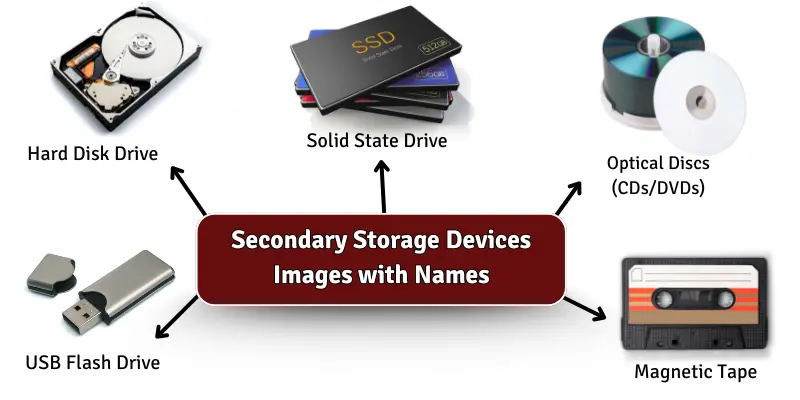
What are secondary storage devices?
Secondary storage devices keep data outside the computer’s main memory. Unlike primary storage, which only keeps data for a short time, secondary storage holds data for a long time. These devices help you save files, programs, and documents safely. Secondary storage is important because it gives extra space and keeps your data safe even when the computer is turned off.
Importance of Secondary Storage Devices
Secondary storage devices are very important for saving and protecting data over time. They offer extra space, security, and convenience for long-term storage and backup.
- Provides extra storage space for files and programs.
- Keeps data safe even when the computer is off.
- Ideal for long-term storage of important files.
- Backup option to prevent data loss.
- Portable for easy file transfer between devices.
How Do Secondary Storage Devices Work
Secondary storage devices save data using various methods. Here’s how they work:
- Data Writing: Data is written to the storage device by converting it into binary format (1s and 0s). It is then saved so that it can be retrieved later.
- Data Storage: The data is stored in small units or cells containing the information. These units remain in place even when the device is turned off.
- Data Retrieval: When you need to access the data, the device finds the correct location where the data is stored and reads it.
- Data Access: After retrieving the data, it’s sent to your computer, which can be used for tasks like opening files or running programs.
Types of Secondary Storage Devices
There are different kinds of secondary storage devices, each utilizing its own approach to store and access data. Here are some of the most widely used types of secondary storage devices.
- Hard Disk Drive (HDD): This device stores data using magnetic storage. It is widely used in desktops and laptops.
- Solid State Drive (SSD): SSDs provide faster data storage by using electronic circuits and have no moving parts, making them quicker and more durable.
- Optical Discs (CDs/DVDs): These discs rely on lasers to both read and write data. They are primarily used for saving media files and creating backups.
- USB Flash Drive: A small and portable device. It stores data electronically and is used to transfer files.
- Magnetic Tape: A high-capacity storage medium. It is used mainly for backups and archiving large amounts of data.
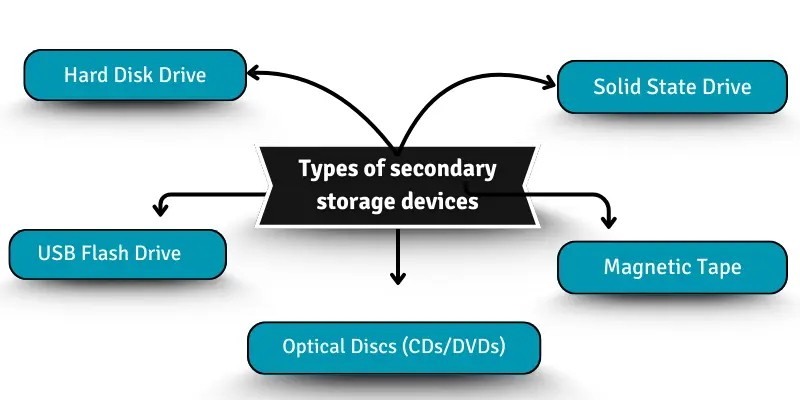
Uses of secondary storage devices
Secondary storage devices play a crucial role in many areas of life. They help store data safely and make accessing files easily whenever needed. These devices are used across different fields, offering benefits for personal, professional, educational, and other purposes. Here are the main uses of secondary storage devices:
- Personal Use: Store photos, videos, and personal documents.
- Professional Use: Back up important work files and data for businesses.
- Educational Use: Store course materials, assignments, and research papers.
- Entertainment: Save movies, music, and games for easy access.
- Data Backup: Protect data by saving copies on external devices.
- File Sharing: Share large files between devices or with others.
- System Recovery: Used for system restoration in case of a failure.
- Cloud Storage: Sync files with cloud services for offsite backup.
- Gaming: Store game data and updates for faster loading times.
- Multimedia Projects: Save video editing files and other creative work.
Advantages of secondary storage devices
Secondary storage devices offer many benefits for storing data. They provide more space and ensure that data is safely stored for the long term. Here are the key advantages:
| Pros |
|---|
|
Disadvantages of Secondary Storage Devices
While secondary storage devices offer many benefits, they also have some limitations. These devices can be slower than primary storage and may require additional maintenance. Here are the key disadvantages:
| Cons |
|---|
|
Conclusion
So, guys, it’s time to finish up! In this article, we’ve covered secondary storage devices in detail. From understanding what they are to exploring their types, advantages, and uses, I hope you now understand how these devices can benefit you. I recommend always backing up your important files to avoid data loss. Don’t wait for a disaster to strike—start using secondary storage today to keep your data safe and secure!
FAQs about Secondary Storage Devices
Here are frequently asked questions (FAQs) about secondary storage devices with beginner-friendly answers:
Why do we need secondary storage devices?
Secondary storage devices give us more space to store data that we don’t need all the time. They help keep our data safe when the computer is turned off, allow us to back up important files, and prevent data loss.
What are examples of secondary storage devices?
Here are some examples of secondary storage.
- Hard drives (HDD)
- Solid-state drives (SSD)
- USB flash drives
- CDs and DVDs
- Blu-ray discs
- External SSDs
- SD cards
These devices are used to store data for long-term use and are easily accessible.
Can a secondary storage device back up my data?
Yes, secondary storage devices are perfect for backing up data. You can copy your important files to a hard drive or USB drive for safekeeping. This helps prevent losing your data in case of a computer crash or failure.
Are secondary storage devices faster than primary storage?
No, secondary storage devices like RAM are generally slower than primary storage. However, they are used for long-term storage, while primary storage is used for quick access to active data. The speed difference doesn’t matter for data storage but is important for active processing.
Can I store all types of files on a secondary storage device?
Yes, you can store almost any type of file on secondary storage. This includes documents, videos, music, and even programs. Make sure there is enough space on the device for all your files.
Do secondary storage devices need to be connected to the computer to work?
Yes, most secondary storage devices, like USB and external hard drives, must be connected to the computer. Some, like cloud storage, work online without a physical connection. However, external devices usually require a cable or wireless connection to work.
Are secondary storage devices safe for storing sensitive data?
Secondary storage devices are safe, but it’s important to protect them with passwords or encryption. You can use devices with built-in encryption or back up sensitive data to secure cloud storage for added security. Always remember to keep physical devices safe from theft or damage.

- Be Respectful
- Stay Relevant
- Stay Positive
- True Feedback
- Encourage Discussion
- Avoid Spamming
- No Fake News
- Don't Copy-Paste
- No Personal Attacks

- Be Respectful
- Stay Relevant
- Stay Positive
- True Feedback
- Encourage Discussion
- Avoid Spamming
- No Fake News
- Don't Copy-Paste
- No Personal Attacks
